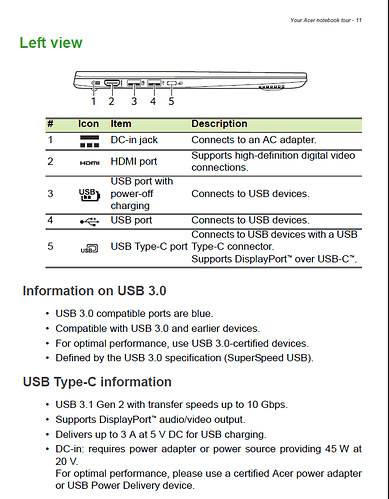Installed new tbt3-UDC docking station does not recognize secondary monitors.
Both are HDMI. Twin monitors - Dell s2240T. The message says no HDMI cable which is not accurate. Have switched monitors, cables, rebooted, etc. to no avail. Using supplied cable, and everything else works.
that’s udz
Hi Jon,
Thanks for reaching out to Plugable support! I’d be happy to help with that docking station.
Does your computer support Thunderbolt 3 or USB-C Alt Mode?
Thank you for giving us a chance to help!
Richard A
Plugable Technologies
https://plugable.com/support
got the same issue, not signal with macbook pro 16 in hdmi
when switched to use dp, it says timing issue https://support.plugable.com/t/tbt3-udz-display-1-ports-are-not-working/19543
@Skywalkerrr Sorry to hear about this issue. I have replied to you in your forum post. We’ll try to keep your issue as a separate discussion there, thank you!
@Bear In addition to the question above from my colleague @RichardA, can you say what brand and model computer you have?
Thank you!
Joshua Henry
Senior Engineer | Product Owner
Plugable Technologies
Thunderbolt 3 though USB-C
Acer Swift 5
Thanks for the information. There are various Acer Swift 5 models with differing specifications, can you say which one you have?
Example of different models: https://www.acer.com/ac/en/US/content/models/laptops/swift5
If you’re unsure, here’s a way to check:
- Open the Start Menu and search for “msinfo32” and launch the first search result
- Please let me know the values from the following entries (on the right column):
- “System Model”
- “System SKU”
- Please feel free to attach a screenshot of this window to your reply email if you prefer by using the Windows Snipping Tool (from the Start Menu search for “Snipping”) and I can get the details from there.
Thanks!
Josh
Model is Acer Swift SF515-51T
SKU is all zeros
any update?
Sorry for the delay over the weekend! Thanks for the model information.
Looking at the specs for that model I would expect that video should be working through the dock. Acer does mention the system should support DisplayPort video over USB-C (USB-C DisplayPort Alternate Mode):
There may be a driver issue that could be causing this behavior, or there could be some underlying incompatibility that we’re unaware of. We haven’t tested this system ourselves with this dock so it’s hard to speculate as to what the issue could be.
To try and narrow down the possibilities, we have a troubleshooting tool that helps us find out what is going on in situations like this. Please plug the dock with your monitors attached to it into your computer, then go to this page and follow the instructions there:
http://plugable.com/support/plugdebug
You can reference ticket 324299 in your email to us with the diagnostics.
Thanks!
Josh
I will do that.
In the interim, I suspect it may be some kind of cable/port incompatibility issue because, what I am able to do, is plug one of the monitors directly into the laptop with the dock plugged in, and the monitor functions OK except when I do so I lose audio. When I unplug it, I get audio back, but only through the laptop. I cannot get speakers or headphones to function at all.
We’ve received the diagnostics and will take a look to see if anything conclusive stands out!
For the audio issue, you should be able to tell Windows where you want the audio routed to. For the short term, using the monitor directly via the laptop and having audio through the dock should be possible.
You’ll just need to tell Windows to output to the dock audio in the audio settings. This is an older blog post of ours, but the core concept will apply here: https://plugable.com/2016/01/15/set-default-sound-device-in-windows/
I will report back with any insights or suggestions about the video issues.
Thanks!
Josh
Following up on my prior message, after looking at the diagnostics, I’d recommend trying the following update to the system to see if it may help. The existing Intel Graphics drivers are quite old (25.20.100.6444) and unfortunately Acer has not provided newer ones on their website. We can try these updated Intel Graphics drivers (27.20.100.8935) directly from Intel and see if they help (the existing drivers may first need to be uninstalled if you receive an error upon trying to install these, but I have confirmed they should be compatible as your system’s 8565U processor is on their supported list): https://downloadcenter.intel.com/download/29988/Intel-Graphics-Windows-10-DCH-Drivers
Best wishes,
Josh
That did not help, Josh. I still cannot connect to the monitors.
Sorry to hear that! Unfortunately we may need to suggest returning the dock for a full refund since it would seem there is a compatibility problem with this dock and your host system. I suspect that your system isn’t properly supporting the USB-C VESA DisplayPort Alternate Mode video output that the dock needs to drive both displays, more specifically, it may not support DisplayPort MST (multi-stream) which is how our dock drives two displays from one DisplayPort video signal over USB-C.
I’m terribly sorry!
Josh,
Thanks for your efforts on this, but I must say that I’m very disappointed. I have now tested the docking station with 4 of my laptops all of which were purchased within the last 6 months. All have the same issue. My monitors cannot be used.
The compatible laptop list must be very narrow.
I’m really sorry to hear all four of your different laptops didn’t work. I completely understand the disappointment here. I’d certainly like to see the dock work for you.
Generally speaking, if the system supports Thunderbolt 3, we’d expect it to work with pretty much no compatibility troubles at all (unless a very early Thunderbolt 3 system, or a rare Thunderbolt 3 system that lacks video support). USB-C only systems can really vary a lot, even recent models. There’s a vast number of USB-C systems that don’t support video (data-only or data+charging), or have had broken implementations of it.
I’d be curious to know the other laptop model numbers as well, but I understand if this is too much hassle to gather that information. Depending what other laptops you have on hand, it’s possible that you may have one that we already know to be compatible from our own testing in house. If that were the case, we’d know that perhaps something is wrong with your dock in which case a replacement may be in order rather than a return for a refund.
Best,
Josh
It’s a bit of a pain, but here are the other laptops I’ve tested it on:
- Acer Swift 514-54T
- Lenovo 81F5
- Dell XPS 13 9360
The Dell is actually about three years old. The behavior with the Dell was different. One of the monitors worked with the dell. The 2nd did not.
Thanks so much for this information. It’s most appreciated.
I’ll see what I can find out. I know we used to have an XPS 13 9360 in our office. I will see if we still do and try to test it. I’d have expected two displays to work with it off the top of my head, so hearing only a single display worked is definitely unexpected.
I will look into the other systems and see what they should support and report back.
Thanks again,
Josh
Following up really quickly to my previous message, about the Dell XPS, since that system does support Thunderbolt 3, do you recall if you authenticated the dock? Thunderbolt 3 mode requires authentication before the dock can fully operate which may explain the single display only. See here: http://plugable.com/tbt3auth