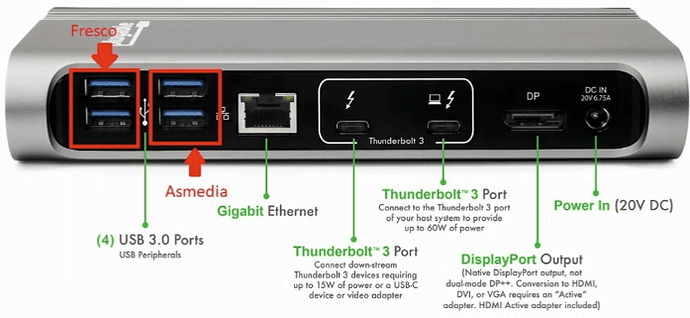I have a MacBook Pro 2017 connected to the TBT3-UDV. My hard drives connected to the USB-A ports disconnect after a while when the laptop sleeps. Is there any way to stop this? Thanks!
Hi Jason,
Thank you for contacting Plugable! I’m sorry things aren’t working as expected, and I’ll be happy to help.
This kind of behaviour can often happen when macOS reduces power to external devices during sleep to conserve energy. Depending on the version of macOS you’re using, there may be some settings available which may help with this behaviour. Specifically, there may be a setting called “Put hard disks to sleep when possible” which may be helpful, although from what I can tell this option may not always be available depending on a few factors.
Can you please specify which version of macOS you’re using? With this information I’ll provide operating system-specific steps for finding & adjusting this setting (provided that it’s available on your Mac).
Feel free to ask if you have any questions as well.
My apologies for the frustration, and thank you for giving us the chance to help.
Sam
Plugable Technologies
Hi Sam!
It is Ventura 13.7.2.
I found the hard drive sleep setting and set it to battery only. Let’s see if that does the trick.
Thanks,
Jason
Hi Jason,
Glad to hear you were able to find it. Hopefully this is the fix that’s needed.
Please let us know how this works out once you can test it a bit, and feel free to ask if there’s anything else we can help with!
Sam
Plugable Technologies
Will do. Thanks!
No, it didn’t work. I still get the external drive disconnects.
Jason
I think that the problem is when the laptop sleeps, the hub sleeps too and kills the power to the USB devices. Is that possible?
Thanks
Jason
Hi Jason,
Thank you for your response. I’m sorry to hear that didn’t help.
This behaviour is unfortunately not uncommon with Macs in general. Even without a dock involved, there is a tendency of drives to disconnect themselves randomly, especially when the computer is in sleep mode. You can see this is also documented from other hardware manufacturers like Seagate: https://www.seagate.com/ca/en/support/kb/disk-not-ejected-properly-on-mac/
However, there’s another step we can try which may help. There are two distinct USB controllers within TBT3-UDV; a Fresco controller is used for the top two & front USB-A ports, and an ASMedia controller is used for the bottom two USB-A ports:
Can you try switching the USB port the drive is connected to from one host controller to the other? I.e., if it’s plugged into an ASMedia port, plug it into a Fresco port instead or vice versa. The hope with this is that the different controller may behave differently with your drive.
Please let me know how this goes. My apologies again for the frustration.
Sam
Plugable Technologies
Hi Sam,
I had done that earlier on the off chance that it was a port issue. I picked up a cheap 3 port + ethernet dongle off of amazon and that seems to work just fine, so it definitely is a TBT-UDV issue. ![]()
Thanks,
Jason
Hi Jason,
I’m sorry to hear that didn’t seem to help.
It’s really interesting that the other USB hub didn’t have the same problem. I wonder if this other product uses a different chipset for its USB hub. Could you please provide its model number or a link to it online so we can review its specifications? Also, is the USB hub that is working properly connected through the dock or directly connected to the Mac?
This “Disk Not Ejected Properly” issue can be caused by many variables, and as alluded to before it’s reported in several places online even when not using the TBT3-UDV. This leads me to believe that there may still be some other potential factors we could change in hopes of alleviating this behaviour.
To clarify another point, is your MacBook Pro the 15" model or the 13" model? If it’s the 15" model it may be worth trying to connect the dock to one of the Thunderbolt ports on the other side of your Mac to see if it behaves differently. The two sides of the Mac use separate Thunderbolt controllers so this could be a useful step to try.
Another possible workaround for this problem that my colleague Josh mentioned in another thread in our forum is to try Ejectify, a third party application that automatically unmounts and remounts external drives when the Mac is in different system stats such as when the displays turn off and on or when the system sleeps. Note that we haven’t tested this app, but this may be a good way to at least avoid the drives from ejecting unsafely when your Mac sleeps.
Here’s a link to Ejectify if you’d like to try it: https://ejectify.app
Please let me know if you have any questions as well. My apologies again for the frustration.
Sam
Plugable Technologies
Sure. The product is this one: https://www.amazon.es/dp/B01M7PL2WP?ref=ppx_yo2ov_dt_b_fed_asin_title
This is connected directly. But, I had previously added a powered USB-A hub to the dock and that worked correctly as well. (On the suspicion that the dock might be dropping power to the devices and that was the issue.)
The MacBook Pro is a 2017 15" model…
Thanks,
Jason
Hi Jason,
Thanks for providing the link to the hub. Unfortunately the information about this product is limited so I can’t see which USB hub chipset it uses, but presumably there must be some key difference between this unit and the TBT3-UDV.
Since your MacBook is the 15" model there should be two Thunderbolt ports on either side of the laptop. Does this problem happen with the TBT3-UDV if you connect the dock to one of the Thunderbolt ports on the opposite side of the laptop? As mentioned before, the other side of the laptop uses a separate Thunderbolt controller so there may be different results depending on which controller is used.
It’s also helpful to know that the devices do not disconnect when connected through powered USB hub connected to the TBT3-UDV. This definitely reinforces the theory that the disconnections are happening because devices are losing power sometime during sleep. Unfortunately though, there are no updated firmware or drivers for TBT3-UDV, and I don’t know of other settings within macOS which would affect this behaviour. The solution to this will likely need to come in the form of identifying a setup in which the issue doesn’t happen, or through a software workaround like Ejectify (linked in my previous response).
My apologies again for the trouble.
Sam
Plugable Technologies
Hi Sam,
I tried the other side and still had the same issue. I also tried powering the laptop separately from the TBT3-UDV, but that didn’t help either.
Thanks!
Jason
Hi Jason,
Thank you for trying that, sorry to hear it didn’t help either.
It’s not exactly clear why, but it seems that the problem does seem to be something with the TBT3-UDV.
At this point I’d suggest using a workaround to avoid the problem. As mentioned in a previous message, software like Ejectify can unmount and remount external drives when the Mac enters sleep to avoid the drives from unsafely ejecting.
Alternatively, since you mentioned using a powered USB hub connected to the dock prevents the drives from ejecting when your Mac sleeps you may opt to connect the drives through this hub connected through the dock going forward.
I’m sorry we don’t have a better solution to offer here. Please let me know if you have any questions.
Sam
Plugable Technologies
Will do. Thanks!
Jason
This topic was automatically closed 20 days after the last reply. New replies are no longer allowed.