I recently purchased your UD-3900 docking station to connect my HP Spectre 360 laptop to a LG LED monitor. It connected OK, but I can only get it to Mirror the laptop screen. When I go on the Display it shows only one monitor, but a weird number 1:2 , I’d like to Extend the screen to have the laptop as primary and the external monitor as the second screen. It should be easy, but I don’t see it.
How can I make the external monitor the “second” screen?
Hi Randall,
Thanks for posting!
In order to switch your display from “duplicate” to “extend”, please refer to the following steps:
- Right-click on your Desktop, then choose “Display settings”
- You should see monitors under “Select and rearrange displays”. Click on the monitor that is labeled “1|2” (see below)
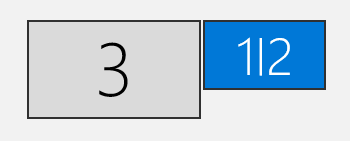
- Now scroll down the the “Multiple Displays” field, and choose “Extend desktop to # and #”
- When prompted to “Keep these display settings?”, choose “Keep changes”
Your monitors should now be set to extend. If you need to rearrange the order of the monitors, scroll back up to “Select and rearrange displays”. You can click “Identify” to help you be aware of which number corresponds to which monitor. Then simply click and drag the desired monitor to its appropriate order. Click “Apply” to save the layout.
We have some Youtube tutorials about multi-monitor setups if you are interested in learning more!
Please let me know if this helps!
Mitchell
Plugable Technologies
www.plugable.com/support
This topic was automatically closed 20 days after the last reply. New replies are no longer allowed.