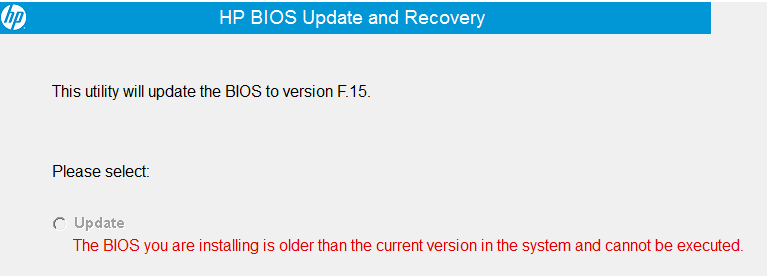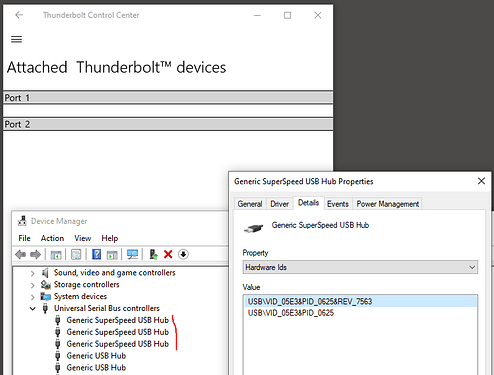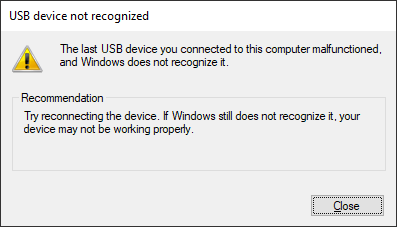Same problem. It is actually all over the place - when restoring from S4 it could be just USB ports not working, could be USB ports + both display ports not working, etc.
Below is the outtake from your debug tool:
Device Name Manufacturer Service Device Type Code Device Type Name Device Instance ID Location Capabilities Config Flags Disabled Connected Device Registry Time 1 Device Registry Time 2 Drive Letter Container ID Driver Description Driver Version .inf File .inf Section Driver Date Driver Registry Time
Unknown USB Device (Port Reset Failed) (Standard USB Host Controller) USB USB\VID_0000&PID_0001\8&29f545bd&0&1 Port_#0001.Hub_#0003 0x00000064 0x00000000 No No 12/14/2020 20:55 12/14/2020 20:55 {ae159ecd-3dc6-11eb-98e0-813aa3b89e08} Unknown USB Device (Port Reset Failed) 10.0.19041.488 usb.inf BADDEVICE.Dev.NT 6/21/2006 12/14/2020 20:55
Device Name Description Device Type Connected Safe To Unplug Disabled USB Hub Drive Letter Serial Number Created Date Last Plug/Unplug Date VendorID ProductID Firmware Revision USB Class USB SubClass USB Protocol Hub / Port Computer Name Vendor Name Product Name ParentId Prefix Service Name Service Description Driver Filename Device Class Device Mfg Power USB Version Driver Description Driver Version Driver InfSection Driver InfPath Instance ID Capabilities
Port_#0001.Hub_#0003 Unknown USB Device (Port Reset Failed) Unknown No No No No 12/14/2020 21:06 12/14/2020 20:55 0 1 0 0 0 0 (Standard USB Host Controller) Unknown USB Device (Port Reset Failed) 10.0.19041.488 BADDEVICE.Dev.NT usb.inf USB\VID_0000&PID_0001\8&29f545bd&0&1 Removable, SilentInstall, RawDeviceOK
If you fix privacy issues with your tool, I may share the full zip, until then I can share the information of interest after I understand it’s purpose and value for troubleshooting USB ports not working.
To be honest, I don’t see this dock being stable with any laptop I tried it with - there is always a case where something doesn’t work and requires plug/unplug or reboot. Surface Pro 7, for example, plugging in “hot” (device up and running) - got USB ports working. but no screens. Had to unplug, plug into different laptop and re-plug into Surface to make it work.
I guess we can blame it on MSFT for Thunderbolt issues after restoring from S5, but there are no known issue for hibernate at this point.
Return window on Amazon ends on Jan 31, if we don’t get this resolved - I’ll probably just return until there is a more stable dock available.