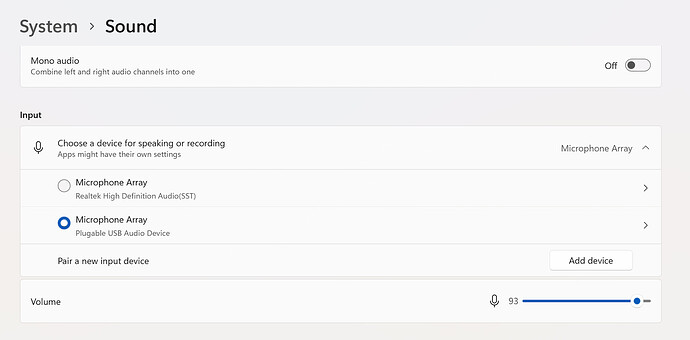Hello, I have a pluggable USB Audio Adapter and I cannot see the microphone aspect on my windows 11 computer. However, on a different, windows 8 computer, I can see it. I suppose that means the adapter is working. I am wondering how I could solve this.
Hi there,
Thank you for reaching out, and welcome to the community!
You are correct. It sounds like the adapter is working, which is a good sign, as it could mean that all you need to do is make a Windows settings adjustment.
Can you confirm that your Sounds option shows a Plugable Audio device under Input? It should look something like this:
If your system is not detecting it all, I suggest testing another USB port if you have that option.
I hope this helps.
Thank you,
Adi
Plugable Technologies
Hello! I forgot about this thread. All I needed to do was turn off audio enhancements and it works flawlessly now!! Thank you for your help
Thank you for the reply. I am glad to hear you are up and running!
Adi
Plugable Technologies
This topic was automatically closed 20 days after the last reply. New replies are no longer allowed.