My usb microscope is only showing up with my Logitech webcam when i select usb micrscope it says The Parameter is Incorrect??? When i use OBS i nned my webcam and my USB Microscope so it doesnt work when i select Microscope my webcam doesnt work and vice versa…
Hello Dave,
Thanks for reaching out to us! Sorry for any trouble you’ve had, and I’d be glad to help. I’d like to ask a few questions about your situation to provide you with the best support.
-
Is this a Windows computer? Our microscope uses the same USB Video Class drivers found in webcams which can cause Windows to get confused, and reverse the listing. There are steps we could take to try and fix this, but it may not work because the issue is with Windows.
-
What exactly is happening with the microscope in OBS software? Have you made sure to add the microscope as a source?
-
Now, with respect, we’d be unable to provide troubleshooting for OBS software with your webcam. You may want to try unplugging the microscope when running OBS with the webcam if you are having any interference.
Thank you, and I look forward to hearing back from you. Feel free to contact us directly at: support@plugable.com
Kevin
Plugable Support
Yes its a Windows Laptop. Im running Windows 10. I have a C922X Logitech Webcam that works fine. Ok so what happens in OBS is I Add a video Capture device as a Source and click USB Microscope nothing shows up just Blank screen. But the other strange thing is when i use the Plugable Digital Viewer the USB Micrscope will work but its under my C922x Logitech Webcam for Device? And if i change it to USB Microscope it says “The Paramater is Incorrect” If you can help that would be Awesome im honestly just Really CONFUSED AT THIS POINT… Its almost like my c922x Webcam and my Plugable USB Microscope are Linked and can only use one at a time not both even though they are 2 Seperate Devices.
Hello Dave,
Thanks for the reply. Sorry for the continued trouble here. With respect, I haven’t seen this message before. Does this message come from the Digital Viewer software, or Windows?
Do you have both Digital Viewer and OBS/other programs open at the same time? Compatible programs can, “claim” a camera and keep it from opening in another app if multiple apps are open. I would suggest to close all apps, and browsers and try opening the digital viewer software on its own to see if that gets rid of the message.
As mentioned, our microscope uses the same USB Video Class drivers found in webcams, like your C922X Logitech Webcam. This, unfortunately can throw windows for a loop and get the devices confused.
This is most likely why you see the microscope when you pick the webcam. There are some steps we can try to see if the issue can be resolved. But, this issue is one that is with Windows, and isn’t tied to the microscope specifically so it may not be resolved. I hope my explanation was helpful? Let’s try these steps to see if we can clear this up:
-
First uninstall the Digital Viewer software.
-
Press Windows+R to open Run, type “devmgmt.msc”, then press enter to go into Device Manager.
-
Click on View, and Show Hidden Devices
-
The microscope should show up in the “Cameras” section, but it may show up in “Imaging Devices”.
-
Click the little arrow on these sections to expand the listings, and find the “USB Microscope” Listing (In the picture below, mine is right next to the on board camera it has switched places with. )
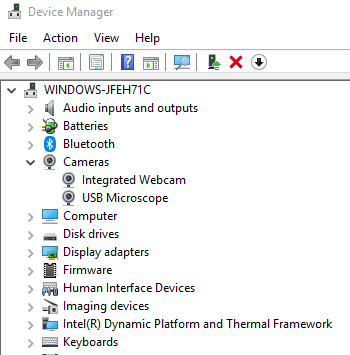
You may see other listings that appear faint, or grayed out, which is why we should check for Hidden Devices. Once you’ve found the listing(s)
-
Right Click on the USB Microscope, and click to Uninstall Device.
-
Then, restart the computer
-
Reinstall the Digital Viewer, plug in the microscope, and check to see if the listing has been fixed.
If you would, please give that a try, and let me know what happens!
Thank you,
Kevin
Plugable Support
Ok I will try this and let you know!
Thank You!
Ok I did everything you said its still not working in OBS just blank screen still and in the Digital Viewer the USB Microscope is working under HD Webcam still saying “The Parameter is Incorrect” for the USB Microscope Device…
are you still there kevin?
Hello Dave,
I’m sorry to hear about the problems encountered with getting our USB Microscope working well.
If you could send us an email at support@plugable.com with the following information, we would be to happy to debug further.
-
If you can, please restate the issue in the email.
-
If you know your order number, please include it also.
-
It would be helpful if we could get diagnostic information on your computer, please make sure the microscope is plugged in and run our diagnostic program from this link: https://plugable.com/support/plugdebug/
-
Lastly, could you please provide your OBS configuration files? Please create a .zip file of your OBS configuration information. Screenshots of your device settings in OBS would be helpful as well.
The OBS configuration is stored in %APPDATA%\OBS or in %APPDATA%\obs-studio this location can be entered into the location bar of a Windows Explorer window or a run dialog prompt (Command-R in Boot Camp; Windows Key+R for a PC)
I look forward to hearing from you so that I may better assist.
All the best,
Connor
ok i am sending an email now but i dont have a order number?
Hi Dave,
It’s okay if you cant find it, generally it just makes the process smoother.
Thanks,
Connor
Here it is I sent a Email - #310182
Is sent an email i havent gotten a reply if you could please help that would be awesome. ticket ([#310182]
This topic was automatically closed 20 days after the last reply. New replies are no longer allowed.