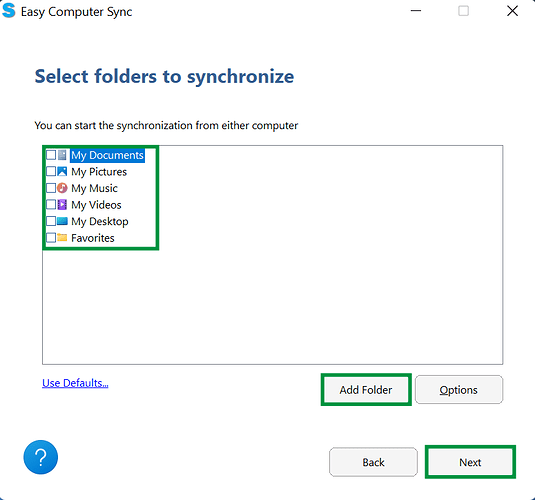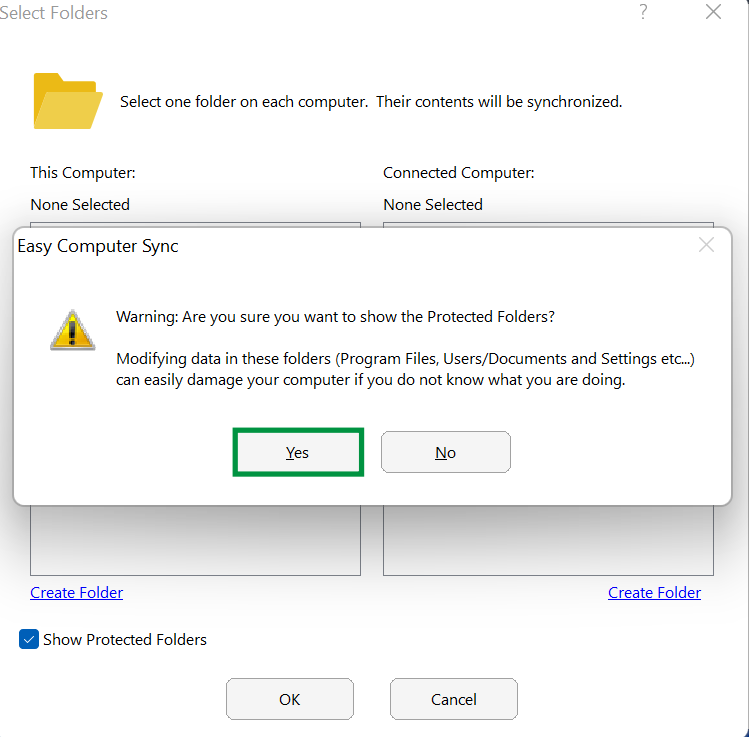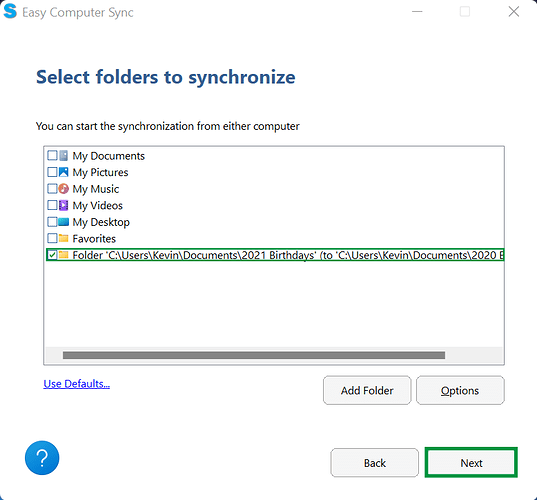When attempting to transfer files from old computer to new laptop, the software does not show all files available to ttransfer
Hello,
Thank you for contacting us and welcome to the Plugable forums! When using the Easy Computer Sync software there is an option to add additional folders along with showing “protected folders” in Windows. Please try these steps to show these additional folders:
As highlighted in this screenshot, first select Add Folder.
Folders such as Users, Program Files, Documents, Pictures and more aren’t available when the software is started. Click the box in the bottom-left of the screen that says Show Protected Folders, and we can get further access to files and folders
A screen will pop up with some information about accessing files. Click Yes, when ready to move on
We can click the arrows here that are next to drives and folders to expand them out, and see the content inside. Once we’ve found the folders needed, click OK
Now, we can see that the folders we’ve selected are ready to be synchronized. Click Next, to begin
Please give this a try with the software and please let me know if you have any additional questions.
Thanks,
Alberto
Plugable Support
This topic was automatically closed 20 days after the last reply. New replies are no longer allowed.