How do I view my coins. I’m not interested in taking photos.
Hello Frank,
Thanks for the reply! I do apologize for any trouble with the microscope. You can take a video if you’d like. To take a video, open the Digital Viewer software, and click on the button that looks like a video camera with a tape inside.
Here is a picture for reference, I’ve marked the button with a gold star above! I hope this helps. I think a video of a coin collection would be really great to see! Please let me know if you have any further questions.
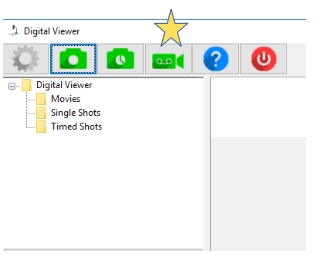
Thank you,
Kevin
support@plugable.com
OMG! I do NOT want to make videos.
If I click on the TAKE A PHOTO “camera icon”, there is a flash but NO IMAGE appears-just a blank screen.
lmao frank, to be frank, chill xD
I received the tested replacement microscope this afternoon but haven’t a chance to even unpack it. What happened to Kevin?
Hopefully it will work.
Hello Frank,
Thanks for letting us know that your replacement was received! We are looking forward to hearing your results with the new microscope!
Kevin is on vacation but we are here to help, feel free to contact us again, should you have any other questions.
Cheers,
Viktoria | Product Owner | Plugable Technologies
This topic was automatically closed 20 days after the last reply. New replies are no longer allowed.