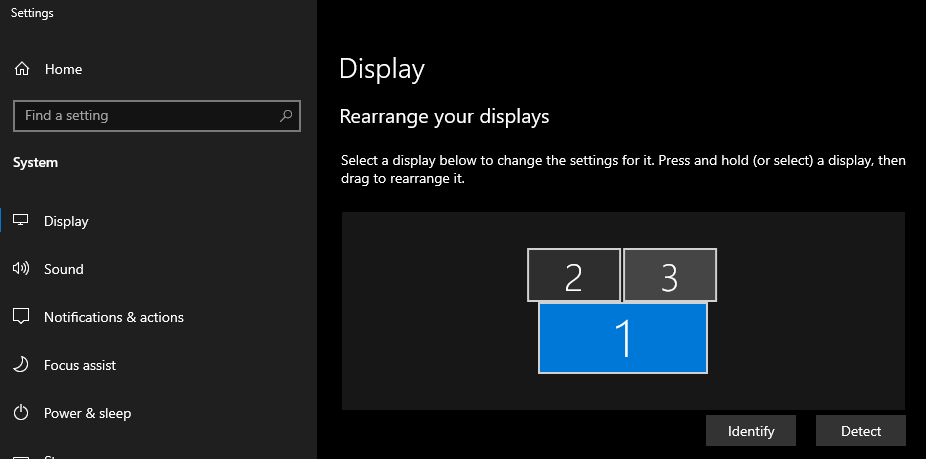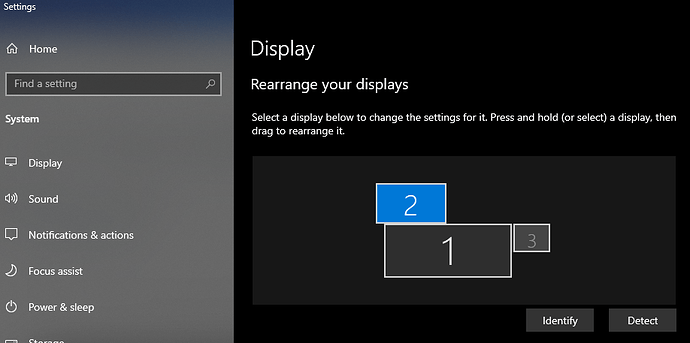Hi, I’m trying to connect this dock to a Latitude 7520 and I am unable to get both 2k and 4k HDMI ports working at the same time. I have downloaded the DisplayLink drivers for this unit and installed on the laptop. I seem to be able to get only 1 external monitor to work with HDMI, it doesn’t matter which one of the two, but only 1 works at a time with this unit. Any ideas as to what I can try next?
Hello Scott,
Thank you for contacting Plugable support! Sorry to hear about this issue. I’d be more than happy to assist you.
You should definitely be able to use both HDMI ports at the same time from our UD-ULTCDL dock!
With both HDMI monitors connected to the dock, are they both detected at least in the display settings even if only one is currently working?
For example, here’s my setup with three total displays (laptop and two screens) in a working state:
If you see three screens total, but one is greyed out or pictured really small, it could just be set to be “disconnected” which could cause this kind of behavior (note display “3” is in this bad state below):
Scroll down further to see if it’s “disconnected” under “Multiple displays”:
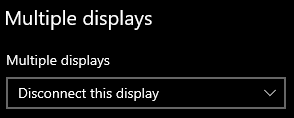
If it is disconnected, select the “Extend desktop to this display” and that should resolve the issue.
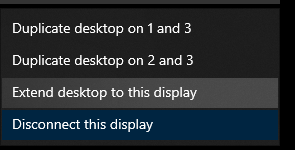
We also have a video guide about this issue here: https://www.youtube.com/watch?v=irAUYfdTp4I
If this seems like it is not the issue, please let me know.
Please don’t hesitate to let us know of other questions.
Thanks again for contacting Plugable support and best wishes!
Joshua Henry
Senior Engineer | Product Owner
Plugable Technologies
![]()
This topic was automatically closed 20 days after the last reply. New replies are no longer allowed.