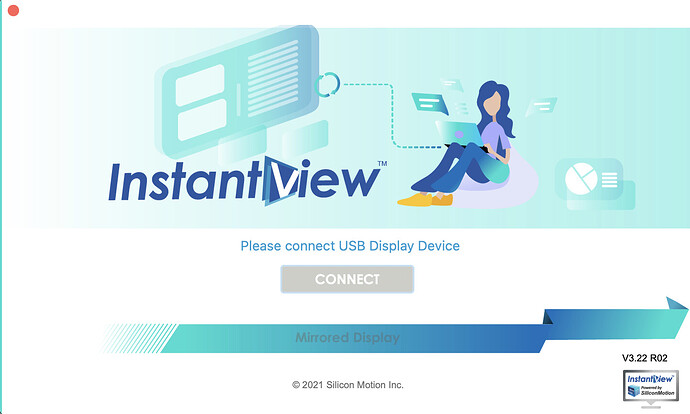Hi, I have a MacBook Pro with an M2 chip and a Plugable UGA-HDMI-2S adapter. I installed DisplayLink, but when I connect the adapter, the monitor shows “Universal Graphics Adapter” for a few seconds and then says “No Signal.” I’ve reinstalled DisplayLink, checked screen recording permissions, tried different cables and ports, but the issue persists. The Mac detects the adapter, but no video signal is sent to the monitor.
I did the same with instan view and happen the same.
Could you please help me troubleshoot this issue?
I’m using MacBook Pro Chip M2 Sequioa 15.3.2, I’m connecting only one monitor viewSonic.
Hello BonTirado,
Thank you for contacting us at Plugable and I can help with troubleshooting this issue with the UGA-HDMI-2S adapter not working with your M2 MacBook Pro.
As for setting up the adapter it does look like you are following the proper steps with allowing the proper screen recording security permissions and you do have the correct ‘macOS InstantView’ drivers installed. This product doesn’t use DisplayLink but I see in your screenshot you have the correct macOS InstantView installed.
This issue may be related to something else in the monitor or video cable setup.
If I may ask, can you reach out to us directly via email here: https://plugable.com/pages/support
If you can reference ticket #462582, in your email subject or body that would be most appreciated and I hope to hear back from you soon.
Thanks,
Alberto
Product Owner
Plugable Technologies
I saw what was the problem. I was using a adapter so I connected directly and it worked.
Hello BonTirado,
That is great to hear that all is now working as expected with our adapter! If you have any follow up questions please feel free to reach out to us anytime!
Thanks,
Alberto
Product Owner
Plugable Technologies
This topic was automatically closed 20 days after the last reply. New replies are no longer allowed.