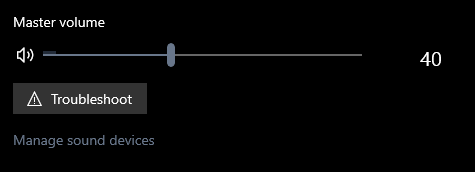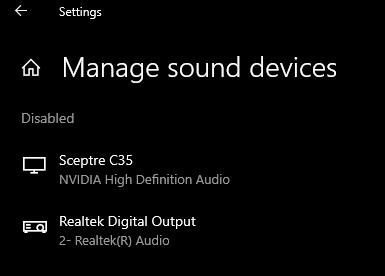Hello Howard,
Thank you for contacting Plugable support! Sorry to hear about this issue. I’d be more than happy to assist you. My apologies for our delayed reply over the extended holiday weekend as well.
Typically when headphones/speakers are connected to the front 3.5mm headphone output of the UD-ULTC4K you should be presented with an option for “Plugable Audio”.
If that’s not showing up it’s usually for a few common reasons:
- Usually it’s driver related, however since you’ve uninstalled/reinstalled this is less likely.
When you performed the uninstall/reinstall was this done using the DisplayLink “cleaner tool” or just a normal uninstall via the control panel? If the DisplayLink cleaner tool wasn’t used it may not be a bad idea for us to try once more with it. I can provide instructions if so, just let me know!
- The audio device may be disabled, I have seen on occasion this being the case even though it was not set so by the user.
Depending on the Windows 10 or 11 it’ll be a little different how to check for this.
For Windows 11 you would simply go to the Windows Sound Settings and there should be a list of the detected audio output devices, click on the device if present (Plugable Audio) and make sure it’s allowed. (If it’s not allowed it wouldn’t show up in the taskbar when clicking on the speaker.)
Windows 10 is a little less straightforward. For Windows 10 in the Sound Settings under the “Master volume” slider of the currently selected audio output device you’ll see an option for “Manage sound devices”:
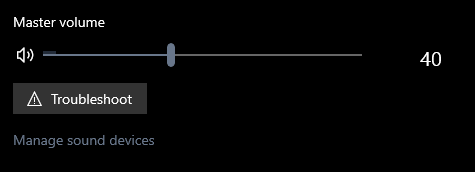
There we can make sure the Plugable Audio isn’t accidentally disabled. Below for example I’ve disabled some audio outputs that I do not use, so it’s OK to have some outputs disabled here:
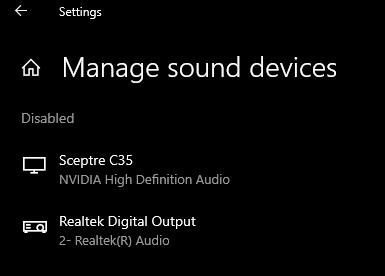
If you need any clarification for any these steps just let me know. Happy to go into much more detail.
-
The UD-ULTC4K has two 3.5mm outputs on the front, it’s rare but I have seen the wrong one be used on accident. I’ve also seen if the 3.5mm connection isn’t 100% seated all the way where the dock won’t enable the audio output as it’s not detecting the plug. (Sometimes the connection can be a little tight but it’s OK to apply more force than you might expect.)
-
Assuming no physical connectivity issues, if the the sound settings do not show the audio device at all then I think this is most likely a driver problem for some reason. I would suggest it may be helpful for us to get some diagnostics to take a closer look.
We have a troubleshooting tool that helps us find out what is going on in situations like this. If able, please plug the dock (with your 3.5mm device plugged in) into your computer, then go to this page and follow the instructions there:
http://plugable.com/support/plugdebug
When emailing us the diagnostics results .zip file for review please mention ticket 395154 in the subject line, please don’t post the diagnostics here.
I can then look for any driver issues or offer other suggestions if anything else stands out. Worst case scenario if the software is confirmed to not be an issue we may need to try replacing this dock under warranty to rule out some kind of hardware problem with the 3.5mm output.
Please don’t hesitate to let us know of other questions.
Thanks again for contacting Plugable support and best wishes!
Joshua Henry
Senior Engineer | Product Owner
Plugable Technologies