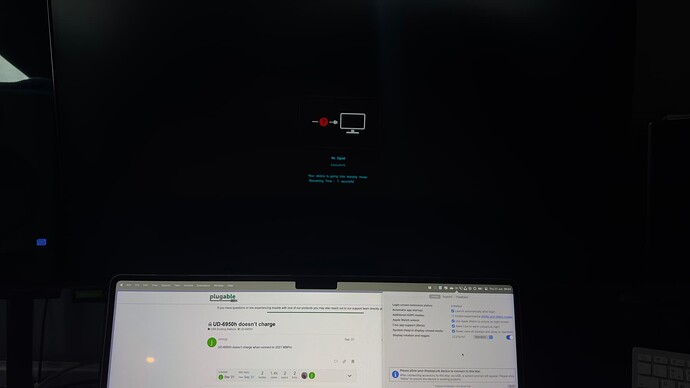I own two Dock: UD-6950H devices, one for home and one for work, both connected to Samsung LC27G7xT monitors.
I had been using this dock in a dual monitor setup for a long time without issues. However, recently, the dock stopped outputting a video signal to my monitor. The DisplayLink drivers still recognize the monitor, but no video signal is displayed.
Here are the troubleshooting steps I’ve taken so far:
- Tried using another laptop with the same setup - no result.
- Swapped the DisplayPort cable with a different one - no result.
- Tried connecting via HDMI - no result.
- Restarted both the laptop and the dock - no result.
- Powered off all devices overnight - no result.
- Reinstalled the drivers - no result.
- Tested the dock with other monitors at work - it worked fine.
It’s worth noting that the dock from work was a replacement for the one at home, which initially stopped working with the LC27G7xT monitor. Now, the replacement dock is also not working with the same monitor.
I’m unsure what causes these docks to stop working with the LC27G7xT monitor. Both docks that previously worked now fail to output a signal on this particular monitor. I’ve even reset the monitor, but it made no difference.
This issue has caused significant disruption to my workflow, requiring extensive troubleshooting without a permanent fix. I am very unhappy with the product’s reliability and the inconvenience it has caused.
Any support on this matter would be highly appreciated, including the possibility of a refund.