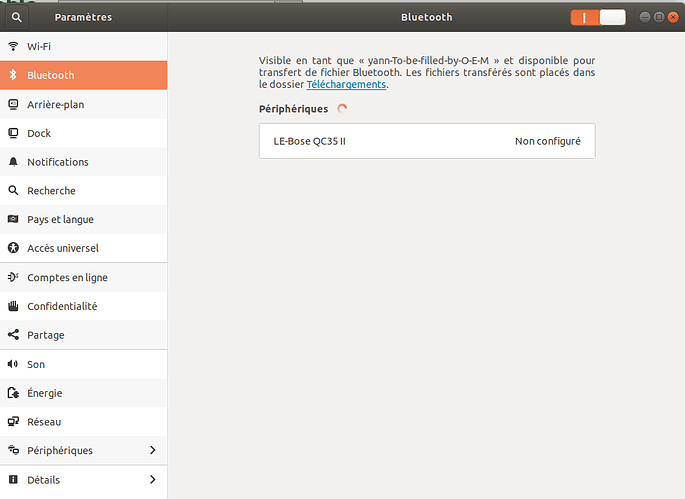Hi all,
Like it’s write on subject, since Ubuntu 18.04 I can’t use dongle bluetooth.
At the end, I bought a dongle USB-BT4LE in Amazon because it’s compatible with Linux Ubuntu ?
Infortunatly no working, stay on “Unconfigured” ( “Non Configuré” in french ), can you help me ?
I tried to scan with bluetoothctl :
Preformatted text:~$ bluetoothctl
Agent registered
[bluetooth]# scan on
Discovery started
[CHG] Device 28:11:A5:47:CA:B1 Connected: yes
[CHG] Device 28:11:A5:47:CA:B1 Name: Bose QC35 II
[CHG] Device 28:11:A5:47:CA:B1 Alias: Bose QC35 II
[CHG] Device 28:11:A5:47:CA:B1 Connected: no
[CHG] Device 28:11:A5:47:CA:B1 Connected: yes
[CHG] Device 28:11:A5:47:CA:B1 Connected: no
[CHG] Device 28:11:A5:47:CA:B1 Name: LE-Bose QC35 II
[CHG] Device 28:11:A5:47:CA:B1 Alias: LE-Bose QC35 II
[CHG] Device 28:11:A5:47:CA:B1 Connected: yes
[CHG] Device 28:11:A5:47:CA:B1 Name: Bose QC35 II
[CHG] Device 28:11:A5:47:CA:B1 Alias: Bose QC35 II
[CHG] Device 28:11:A5:47:CA:B1 Connected: no
[CHG] Device 28:11:A5:47:CA:B1 Name: LE-Bose QC35 II
[CHG] Device 28:11:A5:47:CA:B1 Alias: LE-Bose QC35 II
[CHG] Device 28:11:A5:47:CA:B1 ManufacturerData Key: 0x0901
[CHG] Device 28:11:A5:47:CA:B1 ManufacturerData Value:
41 12 ba fa 5e 65 c3 A…^e.
[CHG] Device 28:11:A5:47:CA:B1 RSSI: -74
[CHG] Device 28:11:A5:47:CA:B1 RSSI: -59Preformatted text
Thank’s in advance