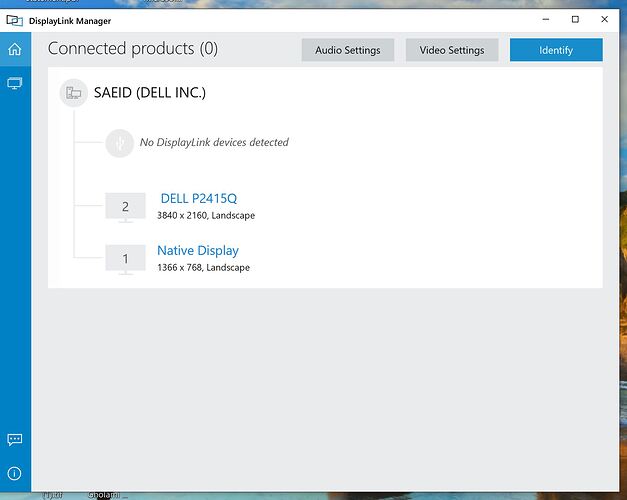My laptop is Dell Latitude E7470 and I have Plugable UD-6950 USB 3.0 DUAL DISPLAYPORT 4K DOCKING STATION. I was unable to connect my monitor to Plugable. Could you please guide me on how to resolve this issue?
Hi Saeid,
Thank you for contacting Plugable! I’m sorry the UD-6950 isn’t working as expected with your monitor, and I’ll be happy to assist.
There are a few potential reasons for UD-6950 is having connectivity issues with an external monitor. I have a few questions to help determine what may be causing this:
-
Are both of the LEDs on the front of the dock lit up? There should be a blue LED to indicate the dock is powered on, and a green LED to indicate a USB connection to the computer. Here’s an image showing what it would look like with both LEDs lit up: https://plugable.com/cdn/shop/products/main_ori_f7e45e4b-e5e3-4010-a3ff-ed73ffdeecfe.jpg?pad_color=fff&v=1657924363&width=576
-
Do the other functions of the dock such as USB, wired Ethernet, and 3.5mm audio work correctly?
- If not, can you please indicate which ones are not working?
-
What is the brand and specific model number of your display(s)? Usually this information is printed on a label on the back of each monitor.
-
Have you already installed the latest DisplayLink driver available on Plugable’s website? If not, I recommend doing so when you have a chance. The driver download can be found here: https://plugable.com/products/ud-6950#nav-downloads
With this additional information we should get a better idea of what may be wrong and be able to provide the next steps.
My apologies for the frustration, and thank you for giving us the chance to assist!
Sam
Plugable Technologies
thanks for your reply,
unfortunately it doesn’t work
my monitor is Hp 21 Kd
I did all of your recommendation but it dosnt work.
Hi Saeid,
Thank you for your response, and for providing the photo from the Windows DisplayLink Manager.
Based on the photo it appears that the dock isn’t detected by your computer. This could indicate a problem with the USB connection or that the dock isn’t powered on.
Can you please confirm if both of the LEDs on the front of the docking station are turned on? The UD-6950 has a green LED for the USB connection, and a blue LED to show the dock is powered on. The dock with both LEDs turned on looks like this: https://plugable.com/cdn/shop/products/main_ori_f7e45e4b-e5e3-4010-a3ff-ed73ffdeecfe.jpg?pad_color=fff&v=1657924363&width=576
Thank you for your patience as we work through this.
Sam
Plugable Technologies
Hi Saeid,
Thanks for providing the picture. Both LEDs are definitely turned on.
Our next step is to get some additional information. Can you please send an email to our direct support email address (support@plugable.com) with “For ticket # 412097” in the subject line? In the email, please include the following information:
-
The Amazon/Walmart/Newegg/eBay order number number for your docking station purchase. If you bought it from Amazon this information is available here: www.amazon.com/orders
-
While the docking station is connected to your PC (even if not working as expected), the output of our diagnostic utility PlugDebug: https://plugable.com/pages/plugdebug
This information will help us to determine the next steps.
** Please do not post the above information here in our public forum (it contains personally identifiable information) **
Apologies for the frustration, and thank you for giving us the chance to help!
Sam
Plugable Technologies
This topic was automatically closed 20 days after the last reply. New replies are no longer allowed.