I got Macbook Pro 13 and 15 inch models. Every-time I disconnect the adaptor the screens change position. This force me to go to Setting > Display >> Arrangement and reorient the screens positions including desktops. This happens to me on many displays and not a specific brand. I tried to switch the position of the physical cable and this does not solve the issue. Is there a driver or firmware update to fix this issue ? its been like that for 2.5 years
Hello,
Thank you for reaching out to Plugable support.
This is actually an issue we’ve been seeing on Mac for some time with Plugable docks and some third-party devices as well.
For how we can attempt to fix this issue:
First is resetting some stored settings macOS uses for multi-displays. This will force it to redetect your setup. You may need to set up your display arrangement again afterward in the display settings. Here’s how:
1: Go to the Finder and select Go menu and Go To Folder
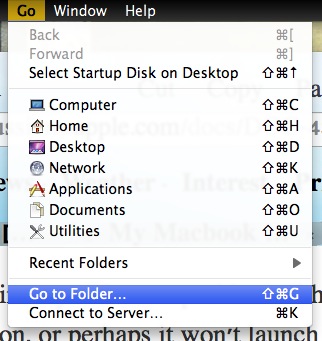
2: Now paste or type
/Library/Preferences
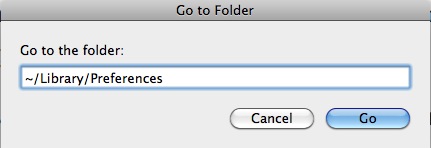
3: Press Go, and a folder will appear
4: Scroll down and find the following file:
com.apple.windowserver.plist
5: There may be two of the same-named file. Drag the one(s) you find matching above to the Trash can
6: Repeat steps 1-5 for the next file:
1a: Go to the Finder and select Go menu and Go To Folder
2a: Now paste or type
~/Library/Preferences/ByHost/
3a: Press Go, and a folder will appear
4a: Scroll down and find the following file:
com.apple.windowserver.*.plist
5a: There may be two of the same-named file. Drag the one(s) you find matching above to the Trash can.
7: Restart the computer and set up your preferences again, and then monitor to see if the issue is still present
If the issue remains, try the following:
1: Unplug the dock from the Mac
2: Perform an SMC reset: https://support.apple.com/en-us/HT201295
3: Perform an NVRAM/PRAM reset: https://support.apple.com/en-us/HT204063
4: Plug the dock back into the Mac and see if the behavior has improved
Please don’t hesitate to let us know of other questions.
Omar D.
Plugable Technologies
This topic was automatically closed 20 days after the last reply. New replies are no longer allowed.