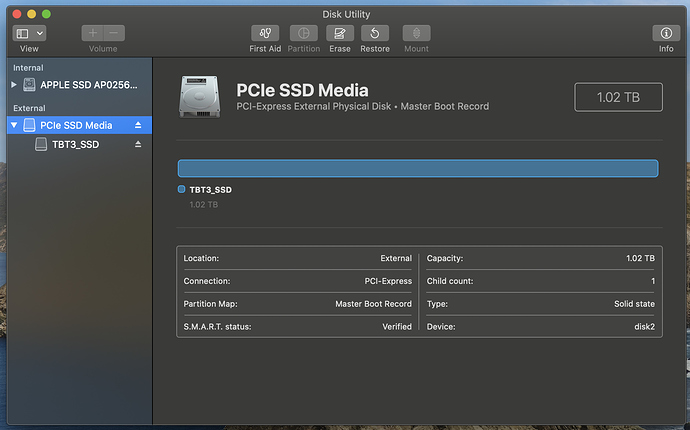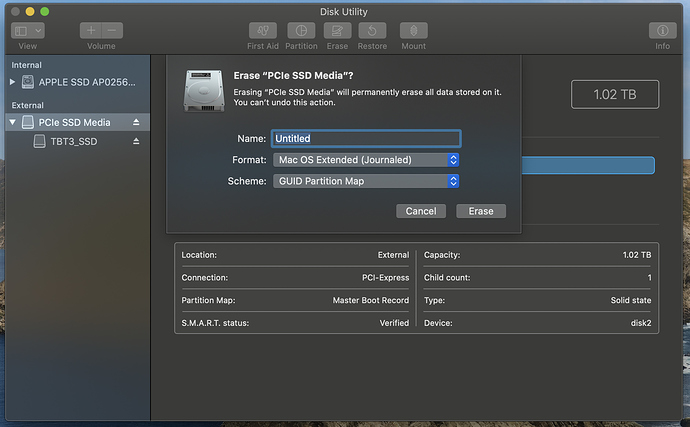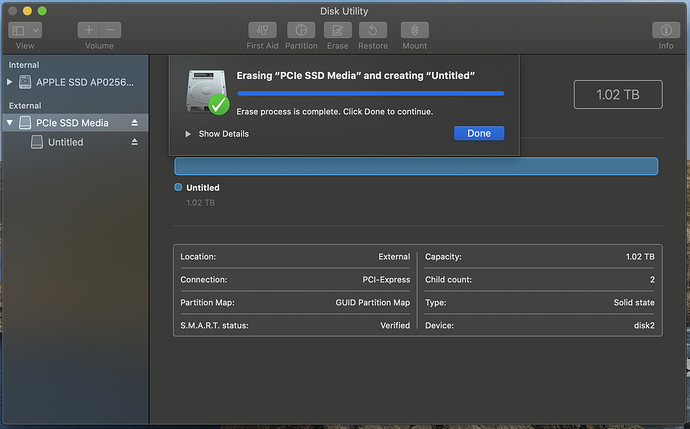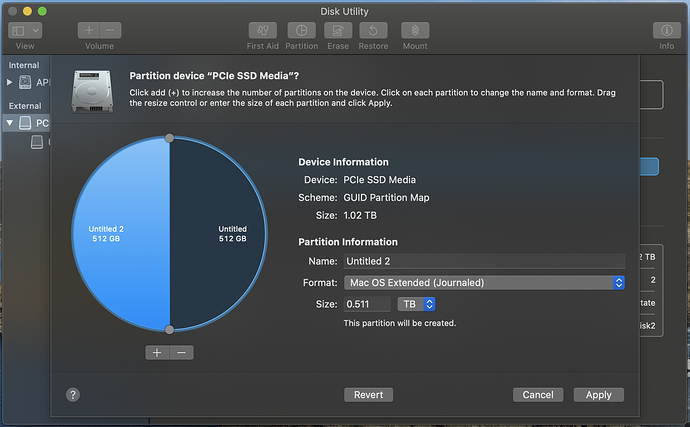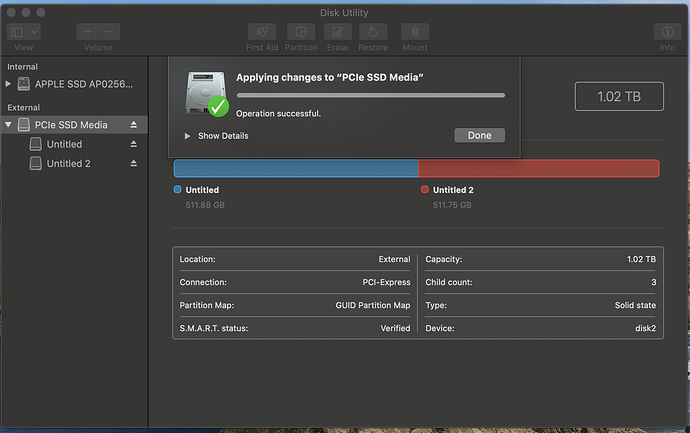I just received this external drive and I cannot partition it on my Mac. The Partition button is greyed out.
I first did an erase, but there were no options for the HFS Journaled format. I read that it requires the GUID option, but that was not available either. I need to have a smaller partition for the Mac Time Machine backup. Please assist me with this issue.
Thanks to all and stay healthy.
Fivel
Hello Fivel,
Thank you for contacting Plugable support! Sorry to hear about this issue. I’d be more than happy to assist you.
I’ve just gone through this process with my MacBook Pro running macOS 10.15.4 with our 1TB drive and didn’t run into any issues. I’m going to paste my process below in case something may be different:
To start, I’d make sure you can erase the drive with GUID:
-
Click on the parent “PCIe SSD Media” and not the child partition itself. Then click the Erase button:
-
This should then present you with the following screen to choose your settings:
-
If successful, you should see the following:
-
If successful, you can then click the partition button:
-
Set your desired partition settings, here I’m doing two as an example:
-
And then hopefully you see two new partitions:
If you want to change the partitions, you can instead
Please don’t hesitate to let us know of other questions.
Thanks again for contacting Plugable support and best wishes!
Joshua Henry
Senior Engineer
Plugable Technologies
![]()
http://plugable.com | http://performance.plugable.com/
This topic was automatically closed 20 days after the last reply. New replies are no longer allowed.