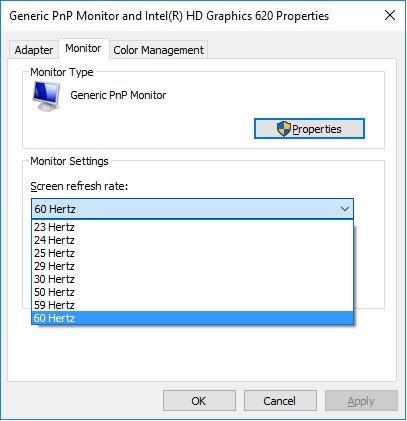This is a weird one: I used to run dual 4K monitors from this PC (both at 60hz b/c 30hz is awful):
- 1st from PC’s USB-C port (using a USB-C > HDMI cable)
- 2nd using the Plugable HDMIx2 4K adapter (this category)
So the device does work. But I’m traveling and don’t have any of my USB-C adapters/cables, and have 2 monitors here:
- A 4K Samsung
- A “Crossover”-brand monitor that runs at max resolution 2560 x 1440.
And the problem is that when I’m ONLY using the 4K Samsung + plugable adapter (into my PC’s USB 3.0 port), it works properly (4K @ 60hz). But when I plug the Crossover monitor into my PC’s HDMI port, the Samsung display switches to 4K @ 30hz and nothing I do (I’ve tried every combination of restart / settings-adjustment, etc) can get it back to 60hz. I’ve also tried plugging the Crossover into the Plugable adapter’s 2nd port, but same problem. There is no combination that can get both of these monitors working at their native resolutions (4K @ 60hz and 2560x1440 at 60hz). That doesn’t really make any sense to me…if the Samsung is humming along at 4K@60hz (via the Plugable adapter), why would plugging in the Crossover monitor (via either the PC’s HDMI port or the 2nd Plugable HDMI port) all of a sudden reduce the Samsung’s max to 30hz?
One last troubleshooting thing: I tried making my 2nd monitor an older 1920x1080 monitor, and it doesn’t cause this problem…I can have 2 monitors with the Samsung running at 4K@60hz…it’s only the Crossover monitor (and its higher 2560x1440 resolution) that introduces this limitation…and I can’t figure out why. (May not seem like a big deal but I really want that extra resolution…)
Any thoughts?