I’m using the Plugable Thunderbolt 3 USB C with a Lenovo ThinkPad P14s laptop as well as 2 Acer VG280K monitors. I’m having resolution issues on the DisplayPort connection. Sometimes the monitor won’t be detected and when it is the resolution is very small and there are limited options to change it to. I’ve downloaded all the drivers I can find including the VG280K drivers from Acers website. The monitors support FreeSync which I tried disabling on their settings but it didn’t help. I suspect the problem is with the DisplayPort connection, but I tried the provided DisplayPort to HDMI adaptor and that also did not resolve the issue. What do I need to do to resolve this issue? Thanks!
Hello Brian,
Thank you for reaching out to Plugable Support!
I am sorry to hear that you are running into issues with your TBT3-UDC3, but I would be happy to help diagnose the issue.
First, can you confirm that you are trying to connect to your laptop using the included Thunderbolt 3 cable that came with your dock? We’ve seen issues arise when a third party cable is used.
Lastly, I’d like to request some logs from your device using our PlugDebug diagnostics tool. However, we cannot exchange files on this forum, so I’d like to ask you to send these log files to our email at support@plugable.comwith the subject line “Ticket #379628”. With everything still attached to the dock (even if it appears to not be working) please follow the instructions on our PlugDebug page and send the ZIP file back to us so we can take a look at the logs.
Thank you,
Evan
Plugable Technologies
www.plugable.com/support
Hi Evan,
Thank you for your response. I am using the provided Thunderbolt 3 cable. I sent an email to support with the ticket number referenced and the PlugDebug logs.
Brian
Hello Brian,
Thank you for the log files.
I did notice that both monitors were being detected, but only at 29Hz refresh rate, and one monitor was at a 1440 x 480 resolution which is definitely strange.
Can you confirm that the displays are still not working no matter which USB-C port you connect the dock to on your laptop? I ask this because the port labeled “1” below is a USB-C 3.2 Gen 1 port, and the port labeled “3” is a Thunderbolt 3 port. There is a chance that the dock will work better on a different port due to the different hardware configuration.
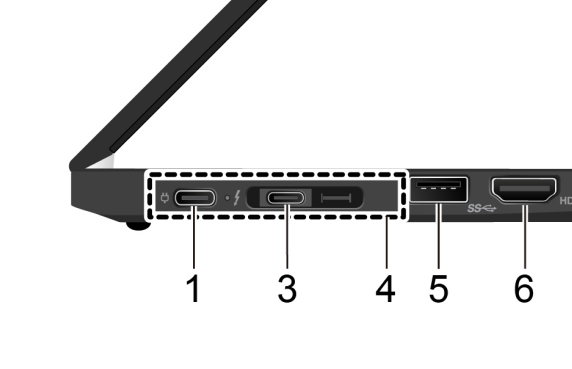
Thank you,
Evan
Plugable Technologies
www.plugable.com/support
Hello,
I have not heard back on this issue still. Will someone please help me?
Thanks,
Brian
Hello Brian,
I believe I responded to your ticket 3 days ago in this support thread here. I will repost the response in case you did not see it.
Thank you for the log files.
I did notice that both monitors were being detected, but only at 29Hz refresh rate, and one monitor was at a 1440 x 480 resolution which is definitely strange.
Can you confirm that the displays are still not working no matter which USB-C port you connect the dock to on your laptop? I ask this because the port labeled “1” below is a USB-C 3.2 Gen 1 port, and the port labeled “3” is a Thunderbolt 3 port. There is a chance that the dock will work better on a different port due to the different hardware configuration.
Thank you,
Evan
Plugable Technologies
Hello,
Sorry I missed your response. I tried port 3 in your screenshot and the 2nd monitor does not display anything but the first monitor is able to display in 4K. Port 1 in the screenshot shows a display on both monitors, but the resolution is 1920x1080 on one monitor and 2560x1440 on the other. I will email another PlugDebug log file.
Thanks,
Brian
Hello Brian,
Thank you for trying that.
For the Lenovo laptop, I believe that this is a hardware limitation with the Thunderbolt 3 port on your device. From our experience, Lenovo laptops with only one Thunderbolt 3 port have only been able to support up to 1x display from said port. To elaborate, manufacturers have the option to support different data transfer speeds as well as bandwidths all within the Thunderbolt 3 specification. This means that some Thunderbolt 3 ports can support up to two displays, and others can only support up to one. It is completely up to the manufacturers discretion on how they want to implement Thunderbolt 3, and while it gives them more flexibility, it makes the terminology more confusing for the end user.
In terms of the USB-C port labeled “1” in the picture, because it is not a Thunderbolt 3 or Thunderbolt 4 port, we do not expect it to be able to support dual 4K displays. In general, we will only recommend connecting 2x 1080p displays to this port, but it sounds like you are able to achieve 1x 1080p display and 1x 1440p display. All of this to say that I don’t believe that your Lenovo laptop will allow you to connect your two 4K displays to it through our docking station.
In regards to the Surface Pro issues that you were also experiencing, specifically with the DisplayPort output, can you confirm that the issues are still present if you use the included DisplayPort to HDMI adapter to connect to the monitor? I know you mention trying it with the Lenovo system, but I am curious if you had already tried it with the Surface as well.
Thank you,
Evan
Plugable Technologies
www.plugable.com/support
This topic was automatically closed 20 days after the last reply. New replies are no longer allowed.