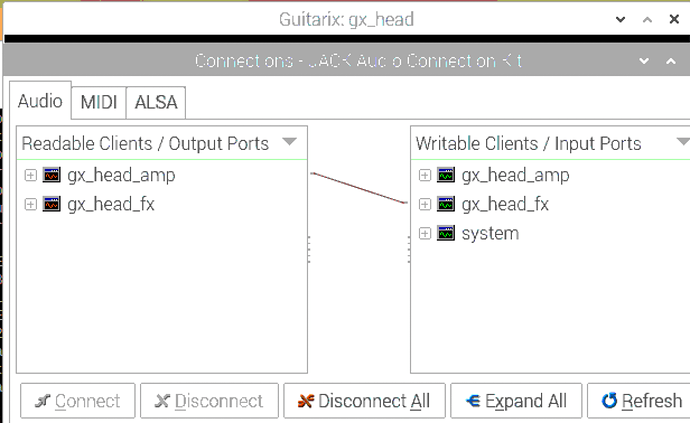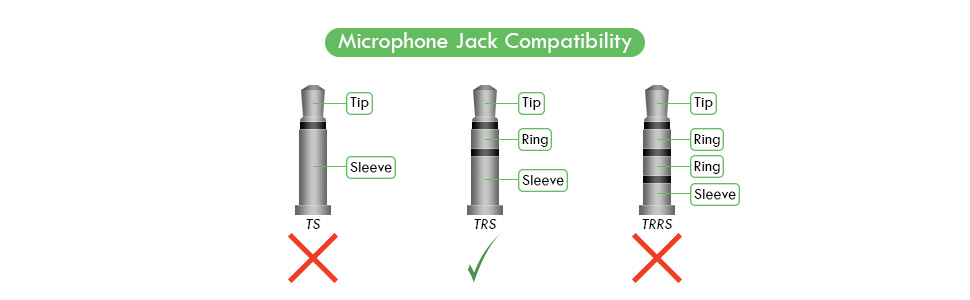Hey, thanks for being what seems to be a very responsive forum judging from the activity here. I’ve got a Raspberry 4 and teh Plugable USB Audio Adapter. The audio output is working great, but the input I’m struggling with.
When I run aplay -l:
> **** List of PLAYBACK Hardware Devices ****
card 0: ALSA [bcm2835 ALSA], device 0: bcm2835 ALSA [bcm2835 ALSA]
Subdevices: 6/7
Subdevice #0: subdevice #0
Subdevice #1: subdevice #1
Subdevice #2: subdevice #2
Subdevice #3: subdevice #3
Subdevice #4: subdevice #4
Subdevice #5: subdevice #5
Subdevice #6: subdevice #6
card 0: ALSA [bcm2835 ALSA], device 1: bcm2835 IEC958/HDMI [bcm2835 IEC958/HDMI]
Subdevices: 1/1
Subdevice #0: subdevice #0
card 0: ALSA [bcm2835 ALSA], device 2: bcm2835 IEC958/HDMI1 [bcm2835 IEC958/HDMI1]
Subdevices: 1/1
Subdevice #0: subdevice #0
card 1: Device [Plugable USB Audio Device], device 0: USB Audio [USB Audio]
Subdevices: 1/1
Subdevice #0: subdevice #0
Like I said output works fine. But when I go to Jack Audio Connection Kit, no inputs show up
Just the guitarx stuff. I was expecting to see system > capture_1
Any ideas where to start? I’ve searched the forums here but most seem to be kinda old, about older versions of raspbian so I’m not sure if I should follow those instructions.
Thanks!
BTW Here’s the version of Raspbian I;m running:
PRETTY_NAME=“Raspbian GNU/Linux 10 (buster)”
NAME=“Raspbian GNU/Linux”
VERSION_ID=“10”
VERSION=“10 (buster)”
VERSION_CODENAME=buster
ID=raspbian
ID_LIKE=debian
And I can see it as an input when I right click on the audio in the toolbar.
It just doesn’t seem to work anywhere (Audacity, Jack Audio Connection Kit are teh two things I’ve tried)
I did notice I have a TS plug and NOT a TRS. Would that make it not even show up in Jack Audio though? I figured it would at least show up. In the meantime I’ve ordered an adapter that should be here tomorrow.
I tried running Plugdebug as found in another place in teh forum to no avail:
pi@raspberrypi:~/Downloads $ ./Plugdebug-Linux-i686-0.10.1.run
Verifying archive integrity… All good.
Uncompressing Plugdebug 0.10.1…
./Plugdebug-Linux-i686-0.10.1.run: 1: eval: ./Plugdebug: Exec format error
pi@raspberrypi:~/Downloads $ ls
Plugdebug-Linux-i686-0.10.1.run Plugdebug-Linux-x86_64-0.11.1.run
pi@raspberrypi:~/Downloads $ ./Plugdebug-Linux-x86_64-0.11.1.run
Verifying archive integrity… All good.
Uncompressing Plugdebug 0.11.1 100%
./Plugdebug-Linux-x86_64-0.11.1.run: 1: eval: ./Plugdebug: Exec format error