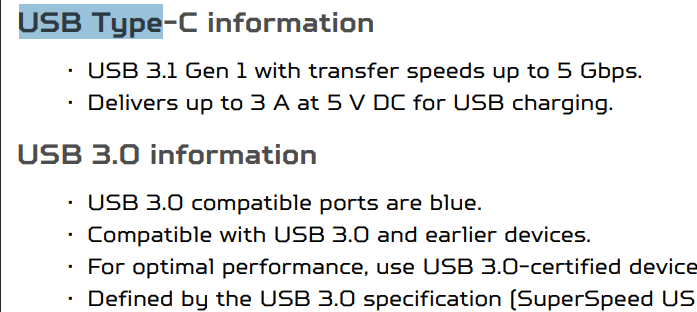Dear Sir,
I’m experiencing problem with connecting my Plugable USB-C4K device to ACER Predator 27’ monitor XB272 and to ACER Predator Helios 300 gaming laptop. Laptop doesn’t see monitor, but all peripheral devices are working.
I made following observations:
- This monitor works directly with this laptop via HDMI cable.
- Another HP 23’ monitor working with this laptop via Plugable device by DPORT cable.
I tried all options recommended on your support site related to cleaning DisplayLink and Installing back 8.4 MO DL software but it doesn’t work.
Could you please advise and support with this issue?
Thanks in advance,
Ervin
Hi Ervin,
Thanks for posting!
Looking at the manual for the Acer Predator Helios 300 series, I’m afraid that the USB-C port supports data transfer only…
Our USB-C docks require that the host computer have a USB-C port that supports both video (Alt Mode) and charging (Power Delivery). The reason why the DisplayPort outputs on the dock function is because these are powered through DisplayLink graphics rather than USB-C video.
I’m afraid I would recommend you to return the dock as this is not a compatible fit.
Sorry to bear the disappointing news.
Mitchell
Dear Mitchel,
Thanks a lot for prompt response!
But other 23’ HP monitor works well with my laptop and Plugable USB-C device via DPORT cable.
Problem with my new ACER 27’ predator monitor connectivity to this device.
So 23’ monitor works well through same conditions, but 27’ doesn’t work.
Thanks
Hi Leyla,
It sounds like the 23" HP monitor is connected to one of the DisplayPort outputs on the dock (not the “HDMI 4K” port).
Please note that the two DisplayPort outputs on the dock work through USB graphics known as DisplayLink. With the DisplayLink driver, video data is compressed and sent to the dock as USB data (frame buffers), to be decoded and displayed on the monitor.
The HDMI 4K port on the other hand does not use the DisplayLink driver, but rather relies on USB-C Alt Mode video. USB-C ports optionally support the ability to output a video signal (powered through the native graphics processor in the computer) to drive a display.
However, the USB-C port on this computer does not support video as outlined in the manual.
I hope this helps clarify.
Mitchell
Dear Mitchel,
Thanks for answer!
ACER 27’ monitor has HDMI and DPORT and both of them connected to Plugable USB-C4K device and both of connections doesn’t work with USB-C connection to laptop but when I change monitor to 23’ via DPORT it works.
Same 27’ monitor works directly via HDMI port with same laptop.
It means that plugable device and monitor works properly, but in same condition device works with 23’ monitor and don’t work with 27’ monitor.
Thank you for clarifying. It appears that I may not have referred to the correct manual for your ACER Predator Helios 300 gaming laptop. To best move forward and investigate the issue, could you please provide following pieces of information?
- Could you please provide the specific model of the Acer Predator 27" monitor? It appears that Acer as several so I would like to make sure I know your particular version.
- Could you please provide the specific model of your Acer laptop? If you could provide a direct link to the product, that would be helpful.
Thank you!
Mitchell
Hello Mitchel!
Thanks for reply!
Monitor is XB272 ACER Predator 27’
Laptop is ACER Helios 300 Predator 2018
Best Regards
Thank you for the details.
I see that this is one of Acer’s Predator displays that use G-Sync. DisplayLink has released a newer driver that addresses some G-Sync monitor compatibility, so we’ll want to make sure that we have this driver installed. To do this, please follow these steps:
- Disconnect the dock from the system and please remove the power cable from the dock so it turns off completely (this is important so the unit resets). Please keep it disconnected until the last step
- Uninstall any and all software with ‘DisplayLink’ in the title that is present from within the Control Panel → Programs and Features. Don’t worry if these entries are not present or if the process does not work, just move onto the next step
- Download, extract and run the DisplayLink cleaner tool (https://s3.amazonaws.com/plugable/bin/DisplayLink/DisplayLink+Installation+Cleaner+9.1.1462.exe)
- Once the Cleaner has been run, reboot (even if not prompted to)
- Now download and install the 9.3 M1 DisplayLink software (https://www.displaylink.com/downloads/file?id=1545)
- Reattach the power cable to the dock first. Once the dock is powered on, reconnect it to your system which will trigger the final portion of the installation
Please let me know if this helps.
Thank you!
Mitchell
Dear Mitchel,
Thanks a lot!
I’ll try and reply.
Best Regards
Dear Mitchel,
It works!!!
Thanks a lot for help and Great support!
Best Regards
Hi Leyla,
Great to hear! Thank you for the update.
I’ll be closing this thread, but please feel free to open a new topic or reach out to us at support@plugable.com if you have any other questions.
Thanks!
Mitchell