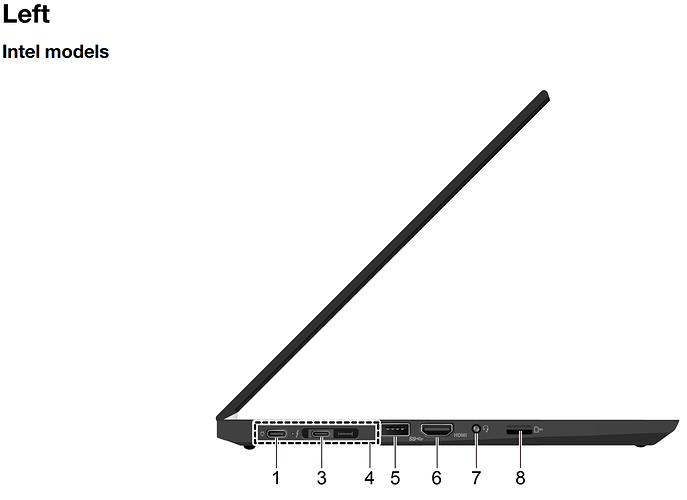I have a Lenovo T14 Gen 1 (type 20S0, 20S1) Laptop (ThinkPad) - Type 20S0 and am using the dock to connect to 2 x E24q-20 monitors that have a max resolution of 2560x1440. When I have them both connected only one lets me choose that resolution. The other only goes up to 1366x768. If I unplug the one allowing the higher res the lower one detects properly and shows high res of 2560x1440. Does not matter if I use 2 DP cables, 2 HDMI cables, or one of each. I have tried a couple of the same docks with the same results so it is not simply a matter of a defective dock. The laptop has been fully updated for the video drivers, Thunderbolt drivers/controller, and bios is configured correctly. We just purchased a bunch of these to use for hybrid work in the office but if they do not work as advertised they are useless to us.
Hello,
Thank you for contacting Plugable support! Sorry to hear about this issue. I’d be more than happy to assist you.
Which port are you connecting the dock to on your T14 G1? On the diagram below from Lenovo there’s ports “1” and “3”. If you are not connecting through port 3, please try it.
The reason I suggest port 3 is because that port according to Lenovo is the full featured 40Gbps Thunderbolt port versus port 1 which is just a 5Gbps USB-C port. The USB-C port if used may have limited USB-C Alternate Mode video output capabilities and could cause this issue with limited resolution on the second display.
(USB-C ports vs Thunderbolt ports can offer differing video capabilities to this dock, if not familiar you can see here for the breakdown: https://kb.plugable.com/question/815695)
If you are already using the Thunderbolt port or moving there doesn’t help please let me know,
Thanks again for contacting Plugable support and best wishes!
Joshua Henry
Senior Engineer | Product Owner
Plugable Technologies
Thank you Josh. That actually resolved the issue on my setup.
Not sure if I should open a new topic for the issue we are seeing on another set up so I will put it here and let you decide if I need a new topic opened or not. On a couple other set ups, same dock and same laptop model, only one of the monitors is coming up. We have changed the cables, DP and HDMI, changed the docks, and still nothing. If I unplug one of the monitors the other can be plugged into its port on the dock and comes up fine. I find it hard to believe that so far 2 of the 50 we ordered have the same hardware issue.
I have also switched out with newer monitors and they both come up however they lose signal and go on and off every 5-10 min or so. Updated all drivers like on mine, swapped cables and tried several of the powered docks with no success. I have the pugable debug file that was created from one of these systems if you need it.
Thanks for letting me know that port change helped with the setup, but sorry to hear some additional issues have come up.
Also please accept my apologies for the delayed reply as I was unexpectedly out of the office for several days.
“On a couple other set ups, same dock and same laptop model, only one of the monitors is coming up. We have changed the cables, DP and HDMI, changed the docks, and still nothing. If I unplug one of the monitors the other can be plugged into its port on the dock and comes up fine. I find it hard to believe that so far 2 of the 50 we ordered have the same hardware issue.”
Thanks for this information, I agree it would be odd to see a hardware problem though could certainly be possible.
“I have also switched out with newer monitors and they both come up however they lose signal and go on and off every 5-10 min or so. Updated all drivers like on mine, swapped cables and tried several of the powered docks with no success. I have the pugable debug file that was created from one of these systems if you need it.”
Interesting that switching out the monitors has changed the behavior. I’d be curious to know which monitor brand/model didn’t seem to work before these newer ones.
For the current monitors losing signal, if able I’d definitely like to get the diagnostics and I’d be happy to take a look and see what I might be able to suggest. If you can email those directly to support@plugable.com and mention ticket 374381 in the subject line then I will follow up once they’ve been received.
Best wishes,
Josh
Quick update!
I see you have already contacted us in a separate email with the diagnostics. I will take a look and see what I can find out and report back.
Best wishes,
Josh
Good afternoon,
Looking at the diagnostics I can make a few recommendations:
- The system has an out of date Intel graphics driver, here’s the latest: https://downloadmirror.intel.com/727284/igfx_win_101.1660.exe (30.0.101.1660 vs 30.0.100.9955 installed now)
- We should also update the Thunderbolt controller driver to the newest official version from Intel: https://downloadmirror.intel.com/28735/TBT-Win10_Win11-1.41.1193.0.zip (1.41.1193.0 vs 1.41.1229.0 installed now - while this is a newer version, it’s not one we’ve validated)
I also noticed that two Lenovo S24q-10 monitors were detected running at 2560x1440, however, one is set to 75Hz and the other is set to 59Hz. I would recommend ensuring both displays are set to 60Hz if possible as this is the optimal refresh rate the dock supports.
If these suggestions do not help please let me know.
Best wishes,
Josh
This topic was automatically closed 20 days after the last reply. New replies are no longer allowed.