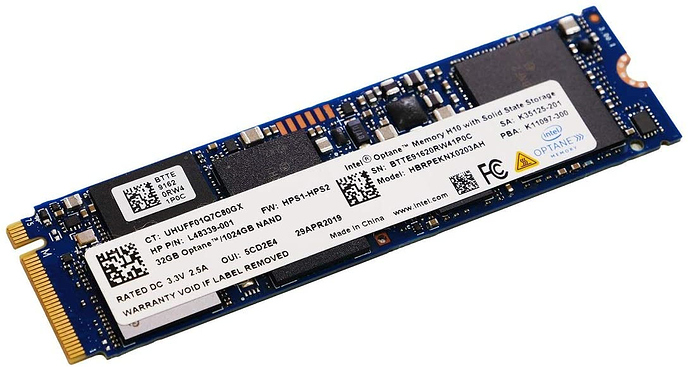I just recently purchased a “Plugable USB 3.1 Gen 2 NVMe Enclosure”, and, I just recently bought a Optane H10 HBRPEKNX0203AH SSD PCIe NVME 1TB + 32GB M.2
I am new to this interface, and there seem to be so many out there now. but I need some help on getting educated on all of this. Can the Optane module I have work with your Enclosure??? I put it in the enclosure with no problems at all, and the interface matches perfectly in the slot with the Optane NVME memory. However, when I plug the enclosure (via USB) to my laptop, other than a sound in the background signaling that the device is connected to my laptop, nothing else happens. I also tried initializing the device by going into Windows 10 disk management utility. Still, nothing shows up in Disk management pertaining to the Plugable NVME enclosure device. Please advise me on what I should do from this point. Because, I am not even sure that this NVME module will even work in your enclosure. Send me email anytime on this problem as well, and I will check back on the forums here tomorrow. Much appreciated. Oh, and here is a picture of the actual NVME module I am trying to get to work with your Plugable enclosure. Thanks!
Hi,
Thanks for contacting us! I am sorry this is not working as expected.
Intel’s Optane H10 devices is actually two devices in one which may render it inoperable in our USB-C NVMe enclosures. The devices uses a standard M.2 4xPCIe lane configuration but instead of the four lanes being dedicated to the 1TB of NVMe Storage it has only two lanes for storage, the other two lanes connect to the 32GB of Optane Memory used to accelerate the NVMe storage.
This is an Intel proprietary technology and it is most likely not compatible with our USBC-NVME enclosure instead requiring an Intel based desktop or laptop computer compatible with Optane technology.
We can gather some log files from the computer to see how the enclosure is being detected and to see if we can verify if the drive is being detected or not. Based on your description of the behavior, our first step is to get some additional information from your system.
If you would, please connect the enclosure to the computer using one of the provided USB cables and attach the output of our diagnostic utility PlugDebug ( http://plugable.com/support/plugdebug ) to an email to our support team at ‘support@plugable.com’ with the subject line ‘Ticket #301136 - Attention Pat’ as this will allow us to examine the log files from your system to help determine the next steps.
In case the enclosure turns out to be incompatible with this Optane drive I can help to return the enclosure for a full refund, please also include your Amazon Order ID ( available from Amazon.com/orders ) or a PDF copy of the original Order Invoice or Receipt with your email to our support team and I can get started on the return as necessary.
Thank you,
Pat
Plugable Technology
support@plugable.com
This topic was automatically closed 20 days after the last reply. New replies are no longer allowed.