Just received the enclosure in the mail, stuck brand new NVME Kingston 500gb stick into it, seemed to be working fine, but now every 5-10m it will randomly disconnect and a “Disk Not Ejected Properly” notification pops up. This sucks because I can’t use it with Photos.app correctly, since if I try to run a library repair that would take ~30m, the plugable enclosure will disconnect and crash Photos.app before it’ll finish.
I was super thrilled with the transfer speeds but now I’m seeing it might be more difficult than I assumed to use it.
macOS Monterey 12.6 - Mac mini M1 16gb ram
I have tried:
- using both included cables: usb C to usb C cable and usb C to usb A cable, happens with both independent of which plug, usb A on Mac, thunderbolt 3 usb C on Mac, usb A into un-powered hub into usb A on Mac.
- using in every port imaginable on my Mac, with other things working correctly and the plugable + nvme being the outlier
- unplugging and replugging the NVME SSD itself inside the plugable enclosure, making sure everything fits correctly - data read/write seems perfect at ~840mb/s with BlackMagic Disk Speed Test beyond this weird connection loss thing.
- Not due to heat, it barely gets warm, and I can’t yet see any pattern to the disconnects
- Running disk utility first aid came back all clear
- it’s a brand new Kingston 500gb NVME SSD, and SMART is also coming back all clear
- reading and writing seems to work when it’s connected, but as soon as it disconnects I either have to unplug and replug, or wait it out (?) sometimes it’ll “reconnect”.
- I have a .zip file from plugdebug that I took right after one of the most recent disconnects I can send to someone.
- Console.app had this to say:
default 14:06:51.450115-0400 kernel apfs_log_mount_unmount:1889: disk5s1 unmounting volume Jacob Media NVME SSD, requested by: umount (pid 53005); parent: diskarbitrationd (pid 141)
default 14:06:51.450115-0400 kernel apfs_log_mount_unmount:1889: disk5s1 unmounting volume Jacob Media NVME SSD, requested by: umount (pid 53005); parent: diskarbitrationd (pid 141)
default 14:06:51.450193-0400 kernel nx_volume_group_update:7756: disk5s1 Volume Jacob Media NVME SSD role 0 Not a System or data volume
error 14:06:51.741334-0400 sharingd SDConnectedBrowser: _CFURLGetVolumePropertyFlags returned Error Domain=NSCocoaErrorDomain Code=260 "The file “Jacob Media NVME SSD” couldn’t be opened because there is no such file." UserInfo={NSURL=file:///Volumes/Jacob%20Media%20NVME%20SSD/, NSFilePath=/Volumes/Jacob Media NVME SSD, NSUnderlyingError=0x157117c50 {Error Domain=NSPOSIXErrorDomain Code=2 "No such file or directory"}}
error 14:06:51.745280-0400 sharingd SDConnectedBrowser: getResourceValue Error Domain=NSCocoaErrorDomain Code=260 "The file “Jacob Media NVME SSD” couldn’t be opened because there is no such file." UserInfo={NSURL=file:///Volumes/Jacob%20Media%20NVME%20SSD/, NSFilePath=/Volumes/Jacob Media NVME SSD, NSUnderlyingError=0x157117c50 {Error Domain=NSPOSIXErrorDomain Code=2 "No such file or directory"}}
default 14:06:51.750622-0400 Photos cannot fstat db file /Volumes/Jacob Media NVME SSD/Jacob Library.photoslibrary/database/Photos.sqlite
error 14:06:51.750905-0400 Photos error: (6922) I/O error for database at /Volumes/Jacob Media NVME SSD/Jacob Library.photoslibrary/database/Photos.sqlite. SQLite error code:6922, 'disk I/O error'
error 14:06:51.751472-0400 Photos error: Unhandled error encountered during change request I/O error for database at /Volumes/Jacob Media NVME SSD/Jacob Library.photoslibrary/database/Photos.sqlite. SQLite error code:6922, 'disk I/O error' with userInfo {
NSFilePath = "/Volumes/Jacob Media NVME SSD/Jacob Library.photoslibrary/database/Photos.sqlite";
NSSQLiteErrorDomain = 6922;
}
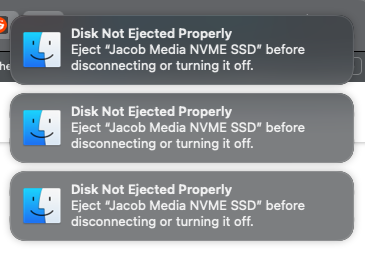
Let me know if anyone knows anything else I can do.
Thanks,
Jacob