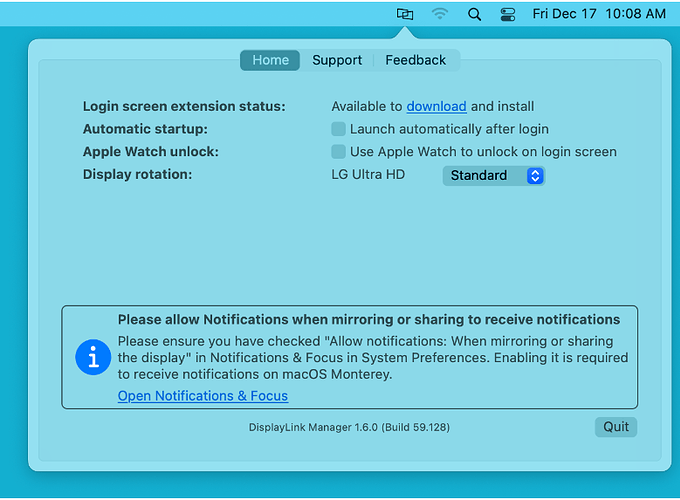Hello – I just hooked up the UD-ULTC4K and it is only picking up one external display monitor in the Display 1 port. I have a one monitor on a DP cable and the other on HDMI. I switched them back and for between the Display 1 and Display 2 ports, and both work only on the Display 1 port. Neither is working in the Display 2 port. Should I reinstall the DisplayLink software to see if that fixes it? Please send detailed instructions if os. Thanks for your help.
Hello,
Thank you for contacting Plugable support! Sorry to hear about this issue. I’d be more than happy to assist you.
If the Display 2 and Display 3 ports are not working it is likely that either DisplayLink is installed improperly or perhaps the app isn’t currently running.
For reference, after installation DisplayLink won’t run automatically by default (but can be set to launch at login), and if DisplayLink is not running those outputs will not function.
To start, I recommend to check:
-
That you can see DisplayLink currently running, it should look something like: (you may have a newer version installed, that’s OK)
-
Please also ensure that the macOS security permissions have DisplayLink allowed: https://support.displaylink.com/knowledgebase/articles/1950940-macos-big-sur-11-screen-recording-permission (This is required for macOS 11 and 12, if this setting has not been changed then it would prevent DisplayLink from working.)
-
You can also attempt to reinstall DisplayLink if you’d like, though usually we find reinstallation is often unnecessary. However, we have full instructions here: https://kb.plugable.com/questions/1185378
If after checking these various items and you are still having trouble getting the DisplayLink based outputs working please let me know.
Thanks again for contacting Plugable support and best wishes!
Joshua Henry
Senior Engineer | Product Owner
Plugable Technologies
![]()
I changed the privacy settings as per your instructions and it seems to be working fine. I have two externals and my laptop screen (3 screens) up and working. Thank you!
Thanks for letting me know that those settings appear to have helped and that you’re up and running!
If you ever need further assistance just let us know, always happy to assist.
Best wishes!
Josh
This topic was automatically closed 20 days after the last reply. New replies are no longer allowed.