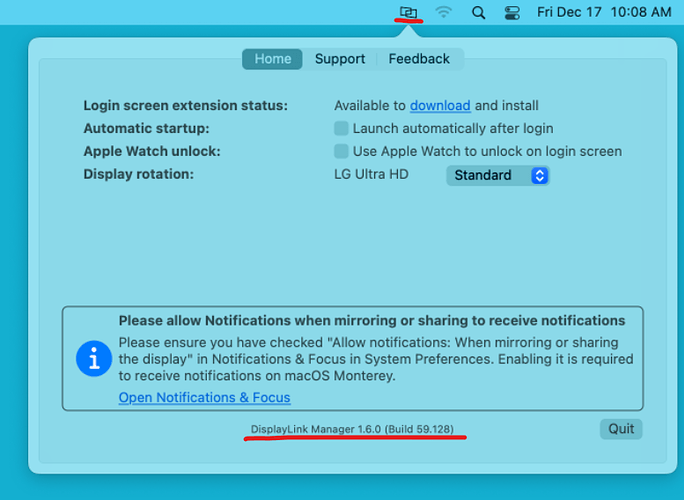When I first set everything up, I was able to connect all three monitors, but after removing the laptop and then coming back, I can only get one display. I just upgraded the MacBook to Monterey. what do i need to do different?
Hello,
Thank you for contacting Plugable support! Sorry to hear about this issue. I’d be more than happy to assist you.
-
It sounds like from your description that likely the 4K HDMI output is working from your UD-ULTCDL dock, but the 2K HDMI and DVI outputs are not?
-
Is your MacBook Pro 2020 an Intel processor version or Apple M1 version?
If an Apple M1 version it’s possible the dock isn’t being detected correctly. We sometimes see with M1 systems where the dock won’t be detected properly after a reboot or sleep/wake (https://kb.plugable.com/question/825145).
I would recommend if an M1 system to try simply unplugging the docking station from the computer, waiting 10-15 seconds, then reconnecting the docking station. If this does not help please try these additional steps to fully reset the docking station and computer:
- Unplug the dock from the Mac and unplug power from the dock. Please leave the dock disconnected until the final step.
- Fully shutdown the Mac. (On your Mac, click the “Apple” menu and select “Shut Down”)
- After the Mac has shutdown, wait for 60-90 seconds, then turn the Mac back on.
- After logging back in, wait for 30-60 seconds, then plug power in to the dock and plug the dock in to the Mac and see if the behavior has improved.
- If there is no change, or this is an Intel Mac and not an M1 Mac then it’s possible the upgrade to Monterey caused a problem and the DisplayLink drivers may need to be updated/reinstalled.
Are you able to say what version of DisplayLink is currently installed? If unsure, you can check by clicking DisplayLink and checking the version at the bottom:
The current version is 1.6.1, so if you are not up to date I recommend installing the most recent via this guide: https://kb.plugable.com/questions/1185378
Please don’t hesitate to let us know of other questions.
Thanks again for contacting Plugable support and best wishes!
Joshua Henry
Senior Engineer | Product Owner
Plugable Technologies
![]()
This topic was automatically closed 20 days after the last reply. New replies are no longer allowed.