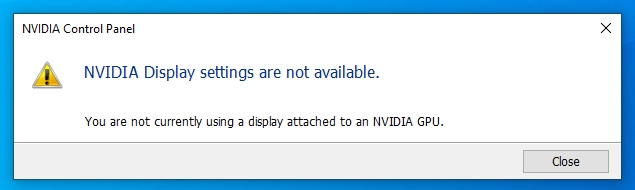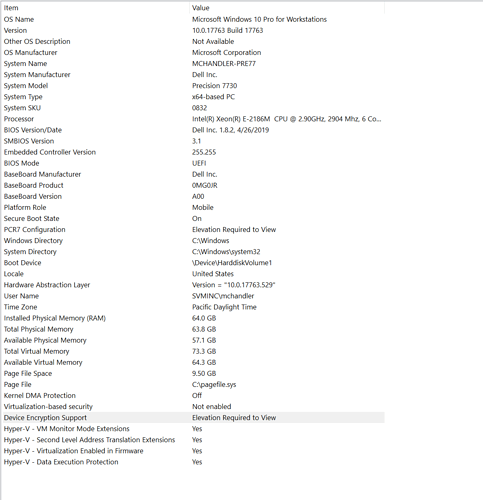Hi dopefish,
Thank you for the additional system details! The system details does not specify if your system has the NVIDIA or AMD graphics controller, for the purposes of this I will assume the NVIDIA graphics. The Dell Mobile Workstation Precision 7730 supports Thunderbolt 3 with DisplayPort 1.4 for at least one external display per Dell’s product page. This allows for a USB-C or Thunderbolt 3 docking station to directly connect an external display to the system’s internal graphics adapter.
Most system’s with switchable graphics will allow either the Intel or NVIDIA graphics controller to output over the Thunderbolt 3 ports, however this is not guaranteed and one graphics controller may have full control over the port, I cannot be sure how this system is configured without actually testing the system with an external display. Unlike the DisplayLink software graphics the USB-C/Thunderbolt 3 port is a direct connection to the internal graphics adapter ( either Intel or NVIDIA ) and is capable of providing low-level hardware graphics acceleration for 2D and 3D graphics applications, like those in the Adobe suite.
Additionally, this system comes with a 240W power supply, we recommend using the original Dell power supply when connected to our docking stations. Most of our USB-C and Thunderbolt 3 docking stations are capable of providing either 60W or 80W to the host system, unfortunately this will not be enough to power or charge the battery or run the computer. Additionally it looks like Dell may be using a propriety Type-C charging controller which may cause unexpected behavior when connected to one of our docking stations with the original Dell power supply not powering the computer.
Our USB-C Mini Docking Station with 85W Power Delivery ( https://plugable.com/products/ud-cam ) may be a good starting point for this system. This docking station supports one external HDMI display up to 4K resolution at 30Hz refresh rate ( up to 2K resolution at 60Hz refresh rate ). Additionally, this docking station provides four USB 3.0 ports, gigabit Ethernet, and a combined 3.5mm TRRS Stereo headphone and microphone port. On supported systems, this docking station is capable of providing up to 85 watts of charging to the host system, this will not be capable of powering or charging the Dell Precision 7730 which includes a 240W AC Adapter.
While we have not tested this system with our docking stations, based on the specifications I would expect it is capable of supporting two displays on the Thunderbolt 3 port and our TBT3-UDV Thunderbolt 3 Docking Station with Host Charging ( https://plugable.com/products/tbt3-udv ) may be a good fit for a dual display setup. This docking station supports one external display up to 4K resolution with either DisplayPort or HDMI ( using the included DisplayPort to HDMI adapter ). A second Type-C graphics adapter ( for example https://plugable.com/products/usbc-hdmi-cable ) can be added if the host system supports two monitors on the Thunderbolt connection ( this is an optional configuration by the manufacturer of the system ). Additionally, this docking station has one Thunderbolt 3 Type-C port, five USB 3.0 Type-A ports, gigabit Ethernet, 3.5mm TRRS headset jack.
Both of the above options provide improved graphics performance over the DisplayLink based USB docking stations and, assuming the system supports graphics switching, can be used to connect one or more external displays to the NVIDIA graphics card for full hardware graphics acceleration even if the internal display is disable or the lid is closed.
Please let me know if you have any additional questions, I am happy to help!
Pat
Plugable Technologies
support@plugable.com