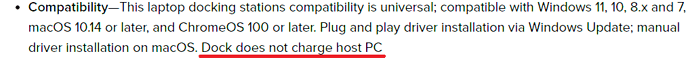Hello,
I am not receiving power to my laptop.
Thank you,
Vince Campbell
Hello Vince,
Thank you for contacting Plugable support. I’d be happy to help you with your inquiry.
Would you be able to provide your model number? This can often be found under the device or on the packaging.
I look forward to hearing from you.
Cheers,
Mychal
Plugable Technologies
I am sorry I thought you might need more information but hit send when I was looking:
745 G5
Would that be it?
Vince
Hello Vince,
Thank you for that information, it looks like you have a HP EliteBook 745 G5.
Apologies for not asking sooner, but would you also happen to have the model number of your Plugable device? This way we can see if it is capable of sending power to your device (as some of our products do not).
Thanks in advance!
Sincerely,
Mychal
Hello,
I am sorry I got called away and am just back at my computer.
Yes, I should have thought of that, there are a lot of different Plugable devices out there:
Model Number: UD – 3900
Thank you,
Vince Campbell
Hi Vince,
This is Michael S., and I will be stepping in for Mychal to help here.
Thank you for providing the model number of your docking station. To help provide some clarity, unfortunately, the UD-3900 does not provide the Power Delivery feature. Power Delivery is a feature that is required to bring power to the host system. We do apologize for any confusion as we try to do our best to call this out under Compatibility within our product listing seen here: https://plugable.com/products/ud-3900
For your convenience, I provide a link to our docking station solutions that do provide the Power Delivery feature here: https://plugable.com/collections/docking-stations/power-delivery-host-charging
If you have any questions regarding any of these docking station solutions, please let us know, and we would be happy to provide further assistance.
We again apologize for any confusion here, and thank you for reaching out and giving us a chance to help.
Best regards,
Michael S.
Hello Michael,
Thank you for sending the information on the “compatible” docking stations. I am becoming a little bit frustrated! I selected one of the stations you suggested and purchased it. Today when I plugged in my computer, I receive the following message:
“Your computer is designed to vary performance as needed when a smaller capacity Smart AC Adapter is connected. However your computer exceeds the power rating for the Smart AC Adapter connected. Please connect a higher capacity Smart AC Adapter.”
Now what do I do? I purchased the USBC-6950PDZ mini docking station order # Order PLGS-1548
I have to kind of laugh when I read your email tag line “Who is Plugable? Glad you asked! We’re one of the worlds best-known brands for USB connectivity devices.
At Plugable, we’re all about turning your tech frustrations into fist bumps. Our mission? To supercharge your productivity while keeping things easy, breezy, and 100% compatible. “
This is the second docking station I have purchased that has not worked. And your company is getting like Apple, your product is TOTALLY USELESS if I didn’t have a block to plug it into!! I guess I am old school and feel like if I spend $100 on a produce it should work out of the box. Makes no sense that the UD-3900 worked right out of the box and it was cheaper.
So, what do I do with the second docking station that is not working for me?
Thank you for letting me rant,
Vince
Hi Vince,
Thank you for reaching back out and letting us know of this issue. We completely understand where you are coming from an we’re here happy to help.
I can see in your prior correspondence with Mychal Chon you mentioned that you had a 745 G5 which was later addressed as being a HP EliteBook 745 G5.
Would this be correct? If not, please feel free to correct me.
If correct, I understand your frustration as I also come from that old school of thought, so I would be happy to help figure out what is occurring here to help find a resolution to your requirements.
The USBC-6950PDZ you just acquired can provide up to 100W of power. Reviewing the power requirements for your HP EliteBook 745 G5, it appears that it requires a 65W power adapter, so that shouldn’t be an issue here, as the USBC-6950PDZ can easily pass that amount through and onto your HP EliteBook 745 G5 provided the correct USB-C power adapters being used. To note, the USBC-6950PDZ will reserve about 18W of power for its internal use, but since your laptop does not require more than 65W, again, I do not see this being a factor here.
That said, I would not expect to see the message when using the proper rated power adapter for your HP system because this message indicates that the HP EliteBook 745 G5 is not receiving sufficient wattage for the laptop to operate at its full performance level. So this is unexpected behavior.
When you have a moment, could you confirm the make and model of the USB-C power adapter that you are connecting to your USBC-6950PDZ? If you like, you could take a picture of the label on the power adapter itself, and send me the image for review, and I would be happy to confirm its specifications.
Once I receive this information, I would be happy to discuss our next best steps to ensure we can get you a solution that fits your requirements.
Pending this information, I would also like to confirm:
- If the ports on the dock are operational (video ports, USB, etc.)
- If you are still getting a charge from the dock to your laptop and if that charge is maintaining a steady charge to your laptop, or if your laptop still drains when using the docks pass through power port
- Your DisplayLink driver version (needed for full operation of the dock). You can find your DisplayLink driver version by going to:
- Open the Start menu and go to Settings.
- Navigate to Apps > Installed Apps.
- Scroll down to find DisplayLink Graphics.
- You can now see the version number listed (example image below shows 11.4)

Best regards,
Michael S.
Product Support Specialist
Plugable Technologies
www.plugable.com/support
This topic was automatically closed 20 days after the last reply. New replies are no longer allowed.