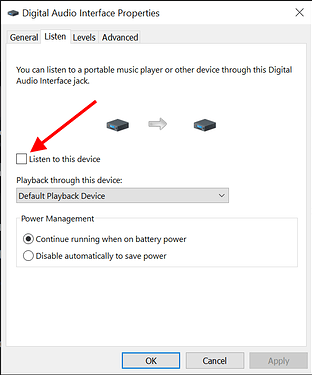Hello Ignacio,
The Plugable Performance NIX HDMI Capture Card is able to accept PCM audio streams over the HDMI input. PCs shouldn’t have a problem outputting audio in this format.
The NIX presents the audio it gets from the HDMI connection as a ‘Digital Audio Interface’ input.
You should be able to test whether the audio input is working without involving OBS by going into the Windows sound control panel, then open the properties for the Digital Audio Interface under the ‘Recording’ tab. From here, there is a ‘Listen’ tab, with a checkbox that enables listening to the audio being captured by the capture card.
Try enabling that option, then click apply and see if you can hear the audio being captured. Remember to disable it after you’re done checking the audio input.