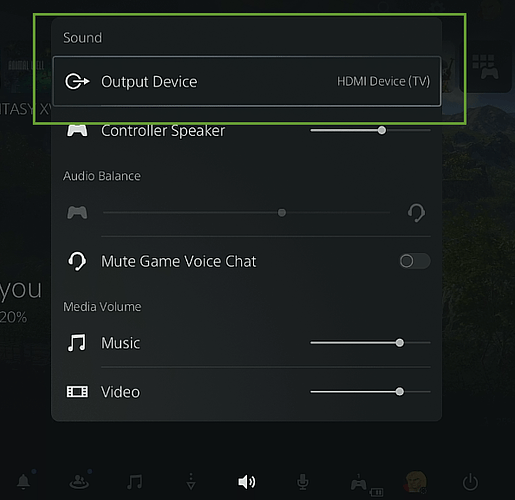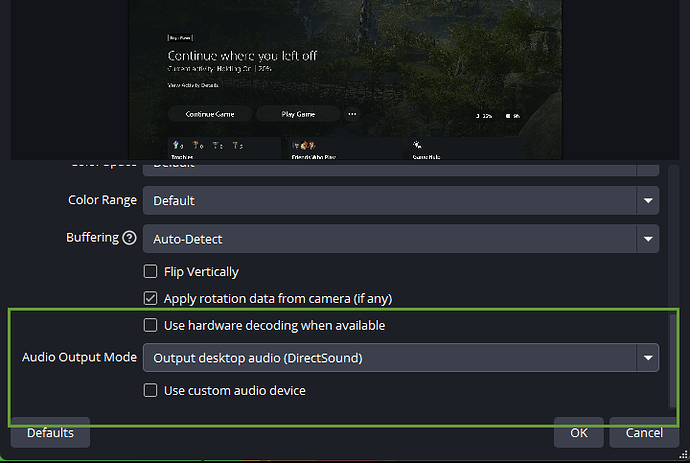For some reason on obs my audio won’t come though from my ps5 I’ve set it all up correctly it just won’t transfer the audio from my ps5 to the stream
Hi Zak,
Welcome to the Plugable community!
I am sorry to hear about the issues. Gaming consoles can sometimes be rather finicky to set up initially. If you have not already done so, please disable HDCP by going into your Settings > System > Enable HDCP and toggle it off.
Next, please ensure that you have the Output Device set correctly on the PS5. In my instance, it needs to be set this way.
Next, in OBS open up the properties for the capture device and change your Audio Output Mode to output desktop audio.
I hope this helps. Please let me know if you have any questions.
Thank you,
Adi
Plugable Technologies
This topic was automatically closed 20 days after the last reply. New replies are no longer allowed.