What NIC chipset is used in the TBT3-UDC3?
(that detail is blank on the product info specifications page:
– hxxps://plugable.com/products/tbt3-udc3#nav-specifications)
Thanks!
What NIC chipset is used in the TBT3-UDC3?
(that detail is blank on the product info specifications page:
Thanks!
Hi @Jeverett,
Thanks for posting!
I appreciate you calling that missing information out. I’ve went ahead and fixed that – the TBT3-UDC3 uses the same Ethernet chipset as our TBT3-UDZ dock, which is the Realtek RTL8153.
Thanks!
Mitchell
Thanks much for the quick, and comprehensive correction to the specifications page (a manufacturer link and everything). Really, the quality of support Plugable always brings to the table is such a great recommendation for your products!
I guess to work with backwards compatibility for USB-C, you had to go with a USB NIC solution, instead of a PCIe connected Intel NIC (like in the TB3 only docks, e.g. TBT3-UDV, and TBT3-UD1-85w.)
At any rate, the Realtek RTL8153 works – it’s even supported by the “Flings” driver under VMware ESXi (hxxps://flings.vmware.com/usb-network-native-driver-for-esxi).
While I have you, you might also take a look at how in a couple spots (Features and OS Compatibility) the TBT3-UDC3 product page says (or suggests) that the DisplayPort port is version 1.4:
4K DISPLAY FLEXIBILITY —Laptop docking station with an HDMI 2.0 and DisplayPort 1.4 port.
…
USB-C computers that support DisplayPort 1.4 (DP 1.4) and Display Stream Compression (DSC) can operate at higher resolutions.
but, down in the Specifications, it instead says version 1.2:
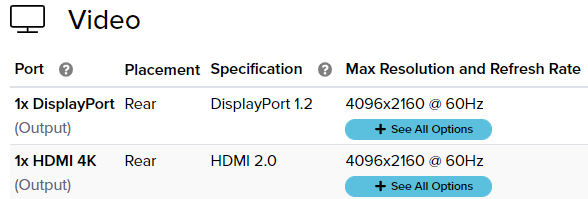
I’m guessing since the TBT3-UDC3 has an Intel Titan Ridge chipset, the correct spec is DisplayPort 1.4.
Thanks for the kind words!
You’re exactly right regarding the compatibility story for PCIe Intel NICs, which wouldn’t work in a USB topology for USB-C-only hosts.
We’ll take a closer look at the spec version – thank you!
Mitchell
This topic was automatically closed 20 days after the last reply. New replies are no longer allowed.