I have 3 monitors, bought this Plugable model as my previous one for 2 displays worked great. But for whatever reason the ALT Mode HDMI port is not displaying/recognizing the display.
Is there a fix?
I have 3 monitors, bought this Plugable model as my previous one for 2 displays worked great. But for whatever reason the ALT Mode HDMI port is not displaying/recognizing the display.
Is there a fix?
Hi,
Thank you for contacting us, I am sorry this is not working as expected. I looked up the Lenovo IdeaPad Flex 5 14ITL05 (Model 82HS) specifications from Lenovo here (https://psref.lenovo.com/Product/IdeaPad/IdeaPad_Flex_5_14ITL05?MT=82hs), this computer’s USB Type-C port does not support USB Type-C DisplayPort Alternate Mode video output and the system will only be capable of supporting two external displays with this docking station.
From the “Monitor Support” section, only one external display is supported connected to the computer’s HDMI output:
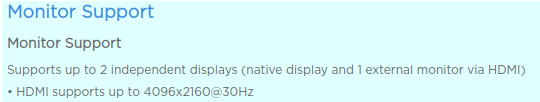
From the “Ports” section, the USB Type-C port specifies: “support data transfer and Power Delivery”
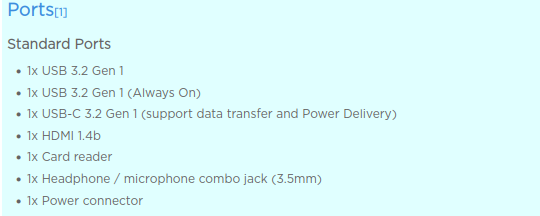
The computer should be capable of charging from this docking station, but will only support two external displays with this docking station.
We can add a USB 3.0 to HDMI adapter to support the third display, for example our UGA-2KHDMI ( https://plugable.com/products/uga-2khdmi ) can be connected to a USB 3.0 port on the docking station to support the third external display.
The same adapter can be used with your previous Plugable USB 3.0 dual display docking station to support a third display, if you would prefer to go this route I can help to return the new UD-3900PDZ either directly through Amazon or to Plugable with a refund through Amazon. To start the return process please send an email to ‘support@plugable.com’ with the subject line “Ticket # 403839 - Attention Pat” will make sure I see the email and can keep all our correspondence together.
I am sorry this computer and docking station are not fully compatible, please let me know if you have any additional questions, or if there is anything else I can do to help, and we can proceed from here.
Thank you,
Pat
Plugable Technology
support@plugable.com
Hello,
We’re closing this thread due to inactivity, but if you have any further questions please feel free to contact support@plugable.com and we’ll be happy to help.
Thanks,
Pat
Plugable Technologies
support@plugable.com