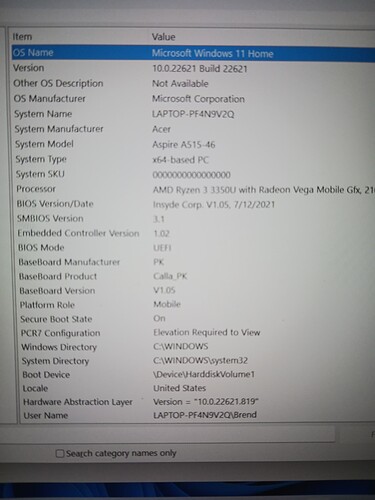I have two (different sized) Sceptre monitors, an Acer computer, and OMARS docking station. When I plug either monitor into my laptop using an HDMI cord, the monitors work fine. When I plug the monitors into the docking station, the monitors turn on, but the message “No signal … please check your input” appears on the monitor. I’ve tried plugging in only one monitor into the docking station, but the same thing happens. I do not have this problem when I plug in my Dell work laptop. I’ve read some replies suggesting to unplug the docking station, but my docking station doesn’t have a power cord (??), only the USB-C cord that’s attached to the docking station and gets plugged into the laptop. Unfortunately, I am NOT tech savvy, so feel free to use basic computer instructions if possible. Thanks for your help.
Hi,
Thank you for contacting Plugable, I am sorry, we are not the manufacturer of the OMARS docking station and I am unable to provide support for third party products. I recommend contacting the manufacturer through the point of sales for this adapter.
Many Acer computers do not support USB-C DisplayPort Alternate Mode required for this and similar USB-C docking stations or graphics adapters.
If you would let me know the specific model of Acer notebook I can look up the specifications to see which of our Plugable products will be compatible with this system.
- Open the Start Menu and search for “msinfo32” and launch the first search result
- Please let me know the values from the following entries ( on the right column ):
2a) “System Model”
2b) “System SKU” - Please feel free to attach a screenshot of this window to your reply email if you prefer by using the Windows Snipping Tool ( from the Start Menu search for “Snipping” ) and I can get the details from there
Thank you for these additional details, I look forward to your reply and we can go from here.
Pat
Plugable Technology
support@plugable.com
I’m having the same problem.
System Model: VivoBook_ASUSLaptop E210MAB_L210MA
System SKU: (blank)
Thanks for any help. Otherwise I have to send it back for a refund.
Hi,
Thank you for replying back!
Thanks for any help. Otherwise I have to send it back for a refund.
Just a reminder, we are not the manufacturer of, or the seller for the OMARS docking station and I recommend contacting their support for help with returns and refunds if necessary.
Regarding the computer, from ASUS’s website ( https://www.asus.com/laptops/for-home/all-series/asus-e210/techspec/) the system provides USB-C with only USB data connectivity and not USB-C DisplayPort Alternate Mode video capability:
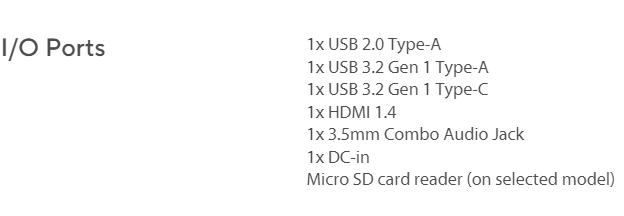
Systems with DisplayPort Alternate Mode would generally have “1x USB 3.2 Gen 2 Type-C (DP 1.2, Power Delivery)” or similar in the I/O Ports section of the system specifications.
This computer is compatible with our USB 3 docking stations and graphics adapters with DisplayLink USB Graphics Technology. DisplayLink based docking stations require installing the DisplayLink drivers which may require contacting your work’s IT department if you intend to use the Dell computer with these displays.
For example our UD-3900Z USB 3.0 Dual Display Docking Station ( https://plugable.com/products/ud-3900z ) can support up to two external 1080P displays (1920x1080 resolution ) with HDMI connections. The docking station provides two USB 3.0 ports, and four USB 2.0 ports for connecting additional devices, Ethernet, and 3.5mm TRRS headset port. USB 3.0 docking stations do not provide power to the computer and I recommend connecting the computer’s original power supply when using this docking station.
Please let me know if there is anything else I can do to help, or if you have any additional questions.
Pat
Plugable Technologies
support@plugable.com
I’m a dummy. I figured it out. I didn’t plug the docking cable into the back. So … operator error. Resolved as soon as I plugged the cable into the back and then into my USB-C port. Thanks for the help.
Hi, Pat
Wow! Thanks for a thorough response, clear directions, and your willingness to look further into the problem. The System Model is Aspire A515-46 and the System SKU is 16 zeros (???). Not sure if I have that right. I tried a screenshot below
Thanks!
Hi,
Thank you for replying back with the system details!
Acer does make a couple of different versions of the Aspire A515-46, but they all appear to have the same basic features with a variety of processor and storage configurations.
From Acer’s specifications page here ( https://www.acer.com/us-en/laptops/aspire/aspire-5-amd/pdp/NX.ABRAA.007 ) this computer’s USB-C port supports only USB 3 data with no mention of USB-C DisplayPort Alternate Mode video support required for the OMARS or similar adapters.
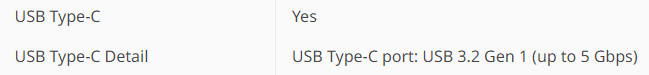
Based on these system specifications I would recommend one of our USB 3.0 Dual Display Docking Stations like in my previous post.
This computer is compatible with our USB 3 docking stations and graphics adapters with DisplayLink USB Graphics Technology. DisplayLink based docking stations require installing the DisplayLink drivers which may require contacting your work’s IT department if you intend to use the Dell computer with these displays.
For example our UD-3900Z USB 3.0 Dual Display Docking Station ( https://plugable.com/products/ud-3900z ) can support up to two external 1080P displays (1920x1080 resolution ) with HDMI connections. The docking station provides two USB 3.0 ports, and four USB 2.0 ports for connecting additional devices, Ethernet, and 3.5mm TRRS headset port. USB 3.0 docking stations do not provide power to the computer and I recommend connecting the computer’s original power supply when using this docking station.
Please let me know if there is anything else I can do to help, or if you have any additional questions.
Pat
Plugable Technologies
support@plugable.com
This is so helpful. Thank you!
Hi,
You’re very welcome, I’ll go ahead and close this thread, please feel free to start a new thread, or contact our support team directly via email if you have any additional questions, have a great day!
Pat
Plugable Technology
support@plugable.com