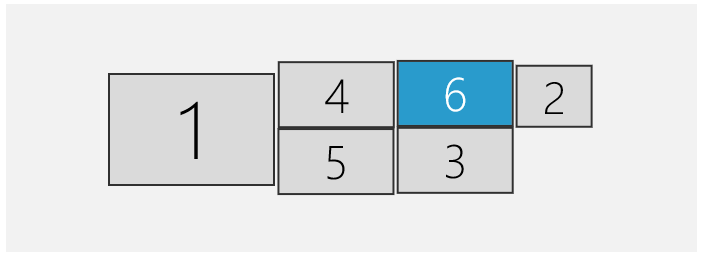Hi, do you have a product or products that will enable to me to increase the number of external monitors that I can connect to my surface pro 6 from 2 to 4, any help would be much appreciated!!
Hello, thanks for posting!
Can you let us know the brands and models of the 2-4 monitors that you’d like to connect? We’ll want to look up the specifications online to determine if any of our products would be a good fit.
Thank you,
David W.
Plugable Technologies
www.plugable.com/support
Hi David,
Thanks for a quick response!!
The monitors are 4 x HP 24w 24 inch LED Monitor (1920 x 1080 Pixel Full HD (FHD) 5ms 60hz Refresh Rate HDMI VGA) - Black
Regards
richard
Thanks for the reply. There could a be a couple of options to accomplish this.
The first setup scenario could use our UD-3900 dock (https://www.amazon.com/dp/B00ECDM78E) for two of the monitors with two additional graphics adapters, like our UGA-3000 adapters (https://www.amazon.com/dp/B00A2E1MQA/), connected to USB ports on the dock. One of the monitors connected to the UD-3900 would need to be connected using the DVI to VGA adapter that comes with the dock or use a DVI to HDMI cable like this one → https://www.amazon.com/dp/B014I8UQJY
Another option would be to use a USB hub (like ours here: https://www.amazon.com/dp/B075NMVGP7/) and four UGA-3000 adapters connected to USB ports on the hub.
The UGA-3000 adapter comes with both DVI to VGA and DVI to HDMI adapter to support different video connections.
Please be aware that the dock and adapters require DisplayLink software to be installed in order to work properly. DisplayLink (the manufacturer of the chipset within the products and author of the software) has a compatibility check tool here → https://support.displaylink.com/knowledgebase/articles/544297-is-my-windows-computer-compatible-with-displaylink in order to determine if your system is compatible with the required software.
Thank you,
David W.
Plugable Technologies
www.plugable.com/support
Thanks for your help worked wonders… better than I hoped actually. The only issue that I found with the surface pro 6 is that for some reason you need to plug in another output to get the number of screens you want?
So as an example, I wanted 4 screens plus my surface pro (Total of 5 screens) but had to plug in another dummy output for it to work… not sure why??
Screen 1 being my Surface pro, 3 - 6 being the monitors and screen 2 was the dummy outlet.
Hope that makes sense and helps others
Regards
Rich
This topic was automatically closed 20 days after the last reply. New replies are no longer allowed.