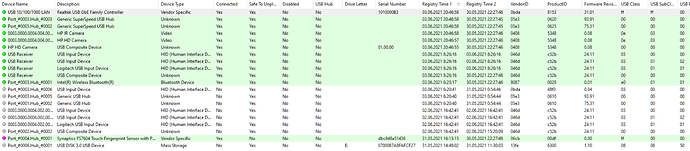My mouse works perfectly fine with my HP Elitebook 845 G7 (Ryzen 7). But if I connect the Unifying receiver to the TBT3-UDC3 nothing happens.
I reset the doc-station (power off for 30 sec).
I also have a monitor connected via HDMI.
Please help me! My dream of only one connection is ruined.
Hello,
Thank you for contacting Plugable support! Sorry to hear about this issue. I’d be more than happy to assist you.
Unfortunately, we have been seeing some reported USB issues with Intel Titan Ridge based docking stations (like our TBT3-UDC3) when used with some AMD Ryzen USB-C systems. To be up front, we may be unable to resolve this issue, but I will do my best to assist.
To start, can you say if other USB devices are working correctly through the docking station? (Like a keyboard, flash drive, etc.)
Please don’t hesitate to let us know of other questions.
Thanks again for contacting Plugable support and best wishes!
Joshua Henry
Senior Engineer | Product Owner
Plugable Technologies
![]()
Hi Joshua!
Thank you for your quick reply. The fun fact is that I order TBT3-UDC3 when I had an Intel-based laptop with TB3 support ))
I’ve tried a flash drive (USB-A + USC-C hybrid) - works on all ports of my TBT3-UDC3.
Joshua,
do you have an idea of how I can correctly detect and pinpoint the reasons for USB to reset randomly? It happens only when I have my laptop connected to Pluggable.
Maybe I need some special driver or firmware?
I guess there might be a interference bewteen the usb 3.0 and the 2.4g receiver.If you use a usb 2.0 cable to keep the receiver away from the docking,could this help?
My laptop sits on a 5Ghz Wi-Fi connection.
I only have USB-C<>USB-C cable that is provided (40Gbps, which I assume is not 2.0).
I have the following configuration of USB stuff.
When connected to the dock everything between the USB10/100/1000 LAN through HP HD Camera disconnects and connects back again.
It happens more often when I play games.
Yet never happens when using original power supply which is only 65W.
Hello @unplugable,
My sincere apologies for my delayed reply. There was a problem with our support ticketing system not notifying me that you had replied several times!
Thanks for following up with all of that additional information.
You asked “Do you have an idea of how I can correctly detect and pinpoint the reasons for USB to reset randomly? It happens only when I have my laptop connected to Pluggable. Maybe I need some special driver or firmware?”
As mentioned earlier, unfortunately, we have been seeing some reported USB issues with Intel Titan Ridge based docking stations (like our TBT3-UDC3) when used with some AMD Ryzen USB-C systems. At this time we don’t have a known solution that we have been able to find.
For reference, here’s some of the background about these AMD USB issues that have been happening:
https://www.tomshardware.com/news/amd-investigating-usb-connectivity-issues-with-ryzen-pcs
and
https://www.tomshardware.com/news/amd-suggest-possible-fixes-for-usb-connectivity-issues
It was suggested by some to try this chipset driver: https://drivers.amd.com/drivers/amd_chipset_software_2.13.27.501.exe However, we’ve not seen that this has been able to help so far.
I would expect that a future updated AMD USB driver or firmware (system UEFI BIOS) is likely to resolve this problem, but we are not aware of any updates at this time from AMD that can resolve these behaviors for the affected systems. Since it was working previously with an Intel laptop, we know the dock itself should be OK.
You mentioned that “I have the following configuration of USB stuff. When connected to the dock everything between the USB10/100/1000 LAN through HP HD Camera disconnects and connects back again. It happens more often when I play games. Yet never happens when using original power supply which is only 65W.”
Do you mean if you’re using the dock and you also connect an external power supply to the laptop, the dock and attached USB devices are then stable?
Finally, we have a troubleshooting tool that helps us find out what is going on in situations like this. Please plug the dock with your devices attached to it into your computer, then go to this page and follow the instructions there:
http://plugable.com/support/plugdebug
Please mention “ticket 344286” in the email subject line when emailing us the diagnostics file.
I’ll then look for any additional clues for this issue and see if I can offer any additional suggestions.
Best wishes,
Josh
This topic was automatically closed 20 days after the last reply. New replies are no longer allowed.