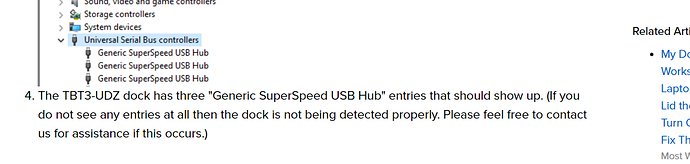I’m looking for a docking station that can work with my Lenovo yoga 730 & Thinkpad x13 gen 2. I need to use 2 screens and charging for the laptops. My wife and I alternate days working from home. Thank you for the help and guidance!
Hello, Gus!
I’m Brian, a product owner here at Plugable and I’ll be more than happy to assist you with finding the appropriate Plugable docking station.
In order for me to better assist you, what are the make and models of your monitors? I can then find the best solution for you.
If you would like to contact us directly, click here and reference ticket #392635.
Thank you for reaching out to us and for giving us a chance to help!
Brian
Product Owner
Plugable Support
Hi BrianW I’m using 2 Dell E2422HS
https://www.cdw.com/product/dell-e2422hs-led-monitor-full-hd-1080p-24/6701766
Thanks for the help
Hello, Gus!
Thank you for getting back to me!
Both of your laptops have Thunderbolt ports and the best docking station for them would be the Plugable TBT3-UDZ. It features two HDMI ports and two DisplayPorts that support a maximum resolution of 4K (4096x2160) @ 60Hz. This dock connects to a Thunderbolt port on each laptop and supports up to 100W of laptop charging.
The TBT3-UDZ features a bidirectional headphone jack. five USB 3.0 Type-A ports in the rear, one USB 3.2 Type-A port that supports Battery Charging 1.2, a USB-C port for charging a smartphone, a gigabit Ethernet jack, an SD card reader, and a micro SD card reader.
I hope this information is helpful to you. Let me know if you have any additional questions!![]()
Brian
Product Owner
Plugable Support
Hey Brian, Would the Plugable 13-in-1 USB C Docking Station Dual Monitor, 100W Charging,SKU: UD-6950PDH also work for my laptops. I’m looking something a bite more budget friendly.
Thanks
Hi, Gus!
Yes, the UD-6950PDH will work with both of your laptops and charge them. This dock uses DisplayLink and will require the installation of the DisplayLink drivers from our support site here.
There are a few important limitations of DisplayLink technology. DisplayLink uses a proprietary compressed video stream that is partially generated by both your computer’s CPU and GPU and is a “virtual” video adapter. Because the video is compressed and packetized as data, then reassembled by the DisplayLink chip, the pacing of new frames of video can be inconsistent, particularly if large portions of the content being sent through DisplayLink are changing (such as with video playback).
Because of how DisplayLink provides video, video outputs provided by DisplayLink technology should only be used to display content like office applications and web browser windows, not games or video content.
Let me know if you have any other questions. ![]()
Brian
Product Owner
Plugable Support
Hi Brian
I’m sorry for all these questions. I am going to order the TBT3-UDZ. Today my work replaced my work laptop with a Lenovo 14w. Would the TBT3-UDZ work with this laptop?
Hello, Gus!
The Lenovo 14w does have a USB-C port so the TBT3-UDZ will work with it.
Brian
Product Owner
Plugable Support
HI Brian,
I’ve received the dock TBT3-UDZ and connected everything. I’m having issues with the 2nd monitor. It detects the 2nd monitor but no signal. When I switch the HDMI cables from port 1 to port 2 the 2nd monitor works but not the 1st monitor. I don’t believe it’s the HDMI cables. 1st monitor is a Dell e2422HS 2nd monitor is Dell e2422h both are connected using HDMI cable. I used the thunderbolt cable that came in the box. I’m using the Thinkpad x13 gen2
I appreciate the assistance.
Thanks
Gus
Hello Gus,
My name is Josh and I am taking over for Brian for your new TBT3-UDZ having issues with the two monitors.
The issues you’ve described could be caused by a driver update being needed, a possible configuration issue, or possibly the system or dock firmware may need an update to enhance compatibility. I fully expect we should be able to resolve this issue!
For your ThinkPad X13 Gen 2 (I’m assuming it’s the Intel model with Thunderbolt based on the previous discussions between you and Brian) I would recommend the following steps to try and resolve this issue:
-
Let’s proactively update to the newest Intel graphics drivers here: https://downloadmirror.intel.com/751359/gfx_win_101.3790_101.2114.exe (please reboot afterwards even if not prompted to)
-
I’d also suggest we update the firmware on the dock. To do so we have a guide here: https://kb.plugable.com/question/1475318 If you have any questions about this process please let me know!
-
If these two initial suggestions have not helped then I would suggest we get some diagnostics from your system to look for other possible causes.
We have a troubleshooting tool that helps us find out what is going on in situations like this. If able, please plug the dock with monitors attached into your computer, then go to this page and follow the instructions there: http://plugable.com/support/plugdebug
Please email the diagnostics results to us directly at support@plugable.com mentioning ticket 392635 in the subject line, don’t post them here!
Thank you and best wishes,
Joshua Henry
Senior Engineer | Product Owner
Plugable Technologies
Hi Joshua,
Thank you so much for the help the thinkpad and my yoga 730 is working great with the docking station.
Now my work laptop Lenovo 14w when I connect it does not detect any of the screens. The laptop is being charged but nothing else. Do I need to have the thunderbolt control center installed on the laptop? Please let me know if anything else is needed since I’m bringing in to the IT department so they can installed what is needed. Thank you once again
Gus
Hello Gus,
Josh is out of the office today and I am jumping in during his absence.
I am sorry to hear that your work laptop now does not detect any of the displays. Looking at the specifications of your Lenovo 14w here: https://psref.lenovo.com/syspool/Sys/PDF/Lenovo/Lenovo_14w/Lenovo_14w_Spec.PDF it seems the USB-C port is not a Thunderbolt port. Therefore this laptop should not require the Thunderbolt control center or other additional software other than the display drivers that Josh recommended.
Just to confirm, were you able to update the Intel graphics drivers and the firmware on the dock and then after updating both of these components the screens stopped working with your work laptop? Sorry if this is redundant, I just want to make sure that both procedures were completed and that is when both of the displays stopped working.
From here we’d want to investigate deeper by gathering some diagnostics from your system to look for other possible causes:
We have a troubleshooting tool that helps us find out what is going on in situations like this. If able, please plug the dock with monitors attached into your computer, then go to this page and follow the instructions there: http://plugable.com/support/plugdebug
Please email the diagnostics results to us directly at support@plugable.com mentioning ticket 392635 in the subject line (please do not post them in the public forum).
Thank you,
David
Plugable Technologies
www.plugable.com/support
Hi David,
I got stuck in the section of the process. I don’t see the universal serial bus controller
I see this
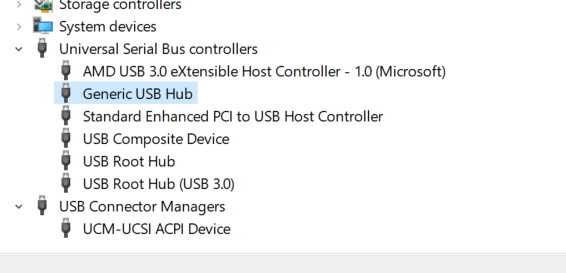
I also have this type of graphics
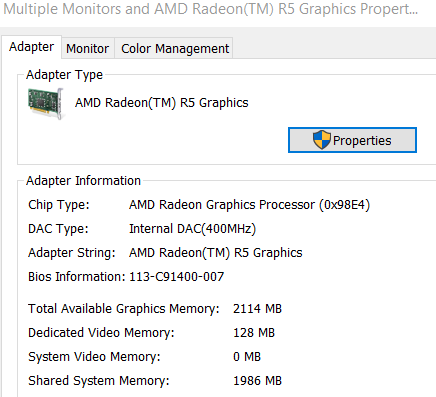
Hello Gus,
Thanks for posting the screenshot of what you’re seeing. For some reason this 14w computer is not detecting the dock as it should be. It looks like it’s only connecting in USB 2.0 mode and that not all of the USB hubs are being detected. I’d expect most of the dock components likely aren’t working as such. As to why I am not certain at this moment - per the Lenovo specs we would expect the dock should be compatible with the system.
I think at this point we would need to collect additional diagnostics to better understand the cause of this behavior with this system. Are you able to run the diagnostics procedure that we’ve recommended earlier? I would like to check for any errors that Windows may be logging for this behavior.
If you’re unable to run diagnostics since this is a work computer I understand. If that is the case, I would proactively recommend to ensure this Lenovo has all of the latest updates installed from here to start: https://pcsupport.lenovo.com/us/en/products/laptops-and-netbooks/14w-series/14w/downloads/automatic-driver-update If the system is already up to date per Lenovo and the dock is still not detected correctly please let me know.
Best wishes,
Josh
This topic was automatically closed 20 days after the last reply. New replies are no longer allowed.