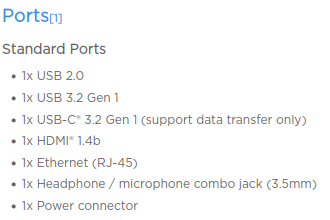Hi,
Thank you for contacting us, I am happy to help!
The Dell P2422H displays are 1920x1080 (Full HD, FHD, or 1080P) resolution displays with both DisplayPort and HDMI inputs ( they only include DisplayPort cables from Dell ).
There are three results for Lenovo V15 Gen 2 ( or G2 ) from Lenovo’s platform specifications page:
All three have similar connection options:
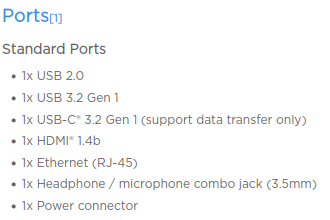
For all three models the systems provide a USB Type-C 5Gbps port with support for data transfer only. This indicates the port does not support optional USB Type-C port features: USB Type-C DisplayPort Alternate Mode or USB Power Delivery.
USB Type-C DisplayPort Alternate Mode is a direct connection from the computer’s internal graphics controller to the USB Type-C port, this allows for our USB Type-C Single Display and Triple Display docking stations to support one external display.
Our Triple Display and Dual Display docking stations also include DisplayLink or Silicon Motion USB graphics technology to support two connected displays. This is software on the computer that emulates graphics hardware and transmits the video data to the docking station over USB.
USB Power Delivery allows for the computer to be charged from the USB Type-C port from either a USB-C power supply, or docking station.
Based on this, the computer will not be compatible with docking stations that rely on USB Type-C’s optional features, however it will be compatible with our USB 3.0 Dual Display Docking Stations for supporting up to two external displays.
For example, our UD-3900Z USB 3.0 Dual Monitor Docking Station ( https://plugable.com/products/ud-3900z ) which provides two DisplayLink controlled HDMI output ports for supporting up to two 1080P (maximum 1920x1200) external displays. The docking station also provides six USB ports ( 2x USB 3.0 5Gbps, and 2x USB 2.0 480Mbps ), Ethernet, and 3.5mm TRRS headset port.
Similarly our UD-6950Z USB 3.0 Dual 4K Monitor Docking Station ( https://plugable.com/products/ud-6950z ) provides two-pair of HDMI/DisplayPort outputs supporting up to two 4K UHD (3840x2160) external displays with either HDMI or DisplayPort cables. This docking station provides six USB 3.0 5Gbps ports, Ethernet, and 3.5mm TRRS headset port. This docking station does have higher system requirements than the UD-3900Z, and I would recommend for the Intel i5 & i7 or AMD Ryzen 5 & 7 based systems, 4K displays may perform poorly with the Intel Pentium, Celeron, i3, and Ryzen 3 versions of this computer ( using this docking station with two 1080P displays will not have the same performance impact ).
Both of these docking stations can support these two external displays, and both docking stations also include USB 3.0 and USB Type-C cables for connecting to the host computer. Both require installing the DisplayLink USB Graphics Software and Drivers. This can be done through Windows Update when first connecting the docking station to the computer ( an internet connection is required ) or preemptively installed from our website here ( https://plugable.com/drivers/displaylink ).
We recommend our DisplayLink based USB 3 docking stations for use with office and web browsing applications, due to the limitations of the DisplayLink hardware emulation and USB 3 bandwidth, the external displays will have limited performance for 2D or 3D graphics applications, games, or full screen video playback.
Please let me know if you have any additional questions, or if there is anything else I can do to help, and have a great day!
Pat
Plugable Technology
support@plugable.com