On the USB2-MICRO-250x, it has the dial to manually control the light. Can it be turned on/off using software control? I would like to switch on/off the camera light source without having to touch the camera.
Hi,
Welcome to the Plugable forums! Unfortunately the USB2-MICRO-250x does not have software control to completely turn on/off the light built into the microscope although there are some software options to dim the brightness within the software viewfinder. On the Windows platform Digital Viewer has some additional settings to adjust the brightness to access the brightness adjustments although it will not turn on/off the light itself. To access this setting please navigate to the following:
- Select the ‘Settings Gear’ in Digital Viewer
- Select the option ‘More…’
- Adjust the brightness dial
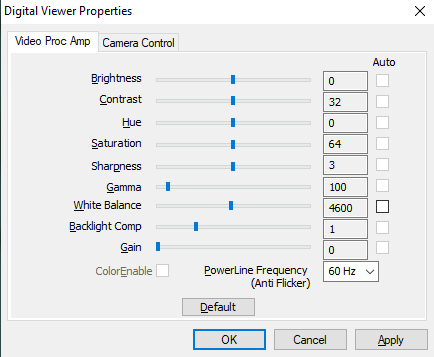
I hope this information helps!
Thanks,
Alberto
Product Owner
Plugable Support
This topic was automatically closed 20 days after the last reply. New replies are no longer allowed.