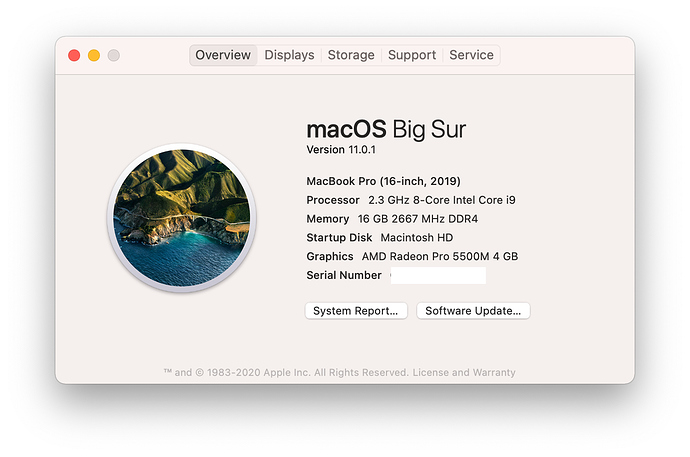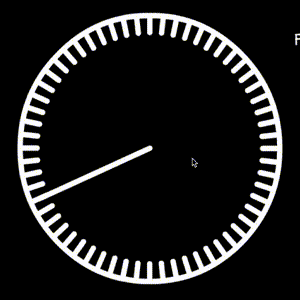I believe I’ve come across the same problem. I start with only a USB mouse attached to the front port and my HP 2159 display was attached (DVI port of display connected to Plugable hub via DVI to HDMI cable) to the HDMI port farthest from the power port.
When I unplug the HDMI cable and plug it back in the stuttering of the mouse starts. If I just move the cursor around in a circle it will move normally for a bit, stop for a fraction of a second, and then continue on. This effect can continue sometimes for over a minute before the problem stops.
It appears that there is a direct correlation between the stuttering and the following errors in the Console:
default 18:44:57.288458-0500 kernel [3:0:0] [HDCP:3] runEvent() !!! Action is stall currentTime: 141507375009792, nextTime: 141507575008961, crtc: 3! default 18:44:59.885859-0500 kernel [3:0:0] [HDCP:3] runEvent() !!! Action is stall currentTime: 141509972339595, nextTime: 141510172338210, crtc: 3! default 18:45:02.405371-0500 kernel [3:0:0] [HDCP:3] runEvent() !!! Action is stall currentTime: 141512491768586, nextTime: 141512691767791, crtc: 3! default 18:45:04.956589-0500 kernel [3:0:0] [HDCP:3] runEvent() !!! Action is stall currentTime: 141515042928931, nextTime: 141515242928141, crtc: 3! default 18:45:07.584358-0500 kernel [3:0:0] [HDCP:3] runEvent() !!! Action is stall currentTime: 141517670626316, nextTime: 141517870625633, crtc: 3! default 18:45:10.101996-0500 kernel [3:0:0] [HDCP:3] runEvent() !!! Action is stall currentTime: 141520188198523, nextTime: 141520388195771, crtc: 3! default 18:45:12.644109-0500 kernel [3:0:0] [HDCP:3] runEvent() !!! Action is stall currentTime: 141522730239548, nextTime: 141522930239058, crtc: 3! default 18:45:15.243848-0500 kernel [3:0:0] [HDCP:3] runEvent() !!! Action is stall currentTime: 141525329905851, nextTime: 141525529905551, crtc: 3! default 18:45:17.763298-0500 kernel [3:0:0] [HDCP:3] runEvent() !!! Action is stall currentTime: 141527849287081, nextTime: 141528049286468, crtc: 3! default 18:45:20.303536-0500 kernel [3:0:0] [HDCP:3] runEvent() !!! Action is stall currentTime: 141530389456143, nextTime: 141530589452283, crtc: 3! default 18:45:25.424068-0500 kernel [3:0:0] [HDCP:3] runEvent() !!! Action is stall currentTime: 141535509849060, nextTime: 141535709845544, crtc: 3! default 18:45:27.963566-0500 kernel [3:0:0] [HDCP:3] runEvent() !!! Action is stall currentTime: 141538049276309, nextTime: 141538249276041, crtc: 3! default 18:45:30.587791-0500 kernel [3:0:0] [HDCP:3] runEvent() !!! Action is stall currentTime: 141540673429580, nextTime: 141540873428250, crtc: 3! default 18:45:33.105566-0500 kernel [3:0:0] [HDCP:3] runEvent() !!! Action is stall currentTime: 141543191134333, nextTime: 141543391134273, crtc: 3! default 18:45:35.679614-0500 kernel [3:0:0] [HDCP:3] runEvent() !!! Action is stall currentTime: 141545765112044, nextTime: 141545965108642, crtc: 3! default 18:45:38.302473-0500 kernel [3:0:0] [HDCP:3] runEvent() !!! Action is stall currentTime: 141548387899809, nextTime: 141548587897399, crtc: 3! default 18:45:40.821839-0500 kernel [3:0:0] [HDCP:3] runEvent() !!! Action is stall currentTime: 141550907195460, nextTime: 141551107194261, crtc: 3! default 18:45:43.372704-0500 kernel [3:0:0] [HDCP:3] runEvent() !!! Action is stall currentTime: 141553457989644, nextTime: 141553657984611, crtc: 3! default 18:45:45.963366-0500 kernel [3:0:0] [HDCP:3] runEvent() !!! Action is stall currentTime: 141556048579820, nextTime: 141556248575063, crtc: 3! default 18:45:48.479156-0500 kernel [3:0:0] [HDCP:3] runEvent() !!! Action is stall currentTime: 141558564302539, nextTime: 141558764300614, crtc: 3! default 18:45:51.032250-0500 kernel [3:0:0] [HDCP:3] runEvent() !!! Action is stall currentTime: 141561117327064, nextTime: 141561317323772, crtc: 3! default 18:45:53.629091-0500 kernel [3:0:0] [HDCP:3] runEvent() !!! Action is stall currentTime: 141563714097104, nextTime: 141563914097028, crtc: 3! default 18:45:56.158979-0500 kernel [3:0:0] [HDCP:3] runEvent() !!! Action is stall currentTime: 141566243913312, nextTime: 141566443908205, crtc: 3! default 18:45:58.698028-0500 kernel [3:0:0] [HDCP:3] runEvent() !!! Action is stall currentTime: 141568782873883, nextTime: 141568982873068, crtc: 3! default 18:46:01.302429-0500 kernel [3:0:0] [HDCP:3] runEvent() !!! Action is stall currentTime: 141571387222373, nextTime: 141571587217195, crtc: 3! default 18:46:03.822489-0500 kernel [3:0:0] [HDCP:3] runEvent() !!! Action is stall currentTime: 141573907214546, nextTime: 141574107213971, crtc: 3! default 18:46:06.365813-0500 kernel [3:0:0] [HDCP:3] runEvent() !!! Action is stall currentTime: 141576450468641, nextTime: 141576650467302, crtc: 3! default 18:46:11.495047-0500 kernel [3:0:0] [HDCP:3] runEvent() !!! Action is stall currentTime: 141581579559061, nextTime: 141581779557986, crtc: 3! default 18:46:14.035765-0500 kernel [3:0:0] [HDCP:3] runEvent() !!! Action is stall currentTime: 141584120210625, nextTime: 141584320207444, crtc: 3! default 18:46:16.638031-0500 kernel [3:0:0] [HDCP:3] runEvent() !!! Action is stall currentTime: 141586722404573, nextTime: 141586922403546, crtc: 3! default 18:46:19.157790-0500 kernel [3:0:0] [HDCP:3] runEvent() !!! Action is stall currentTime: 141589242093458, nextTime: 141589442092991, crtc: 3! default 18:46:21.698869-0500 kernel [3:0:0] [HDCP:3] runEvent() !!! Action is stall currentTime: 141591783103500, nextTime: 141591983102925, crtc: 3! default 18:46:24.302232-0500 kernel [3:0:0] [HDCP:3] runEvent() !!! Action is stall currentTime: 141594386391192, nextTime: 141594586388879, crtc: 3! default 18:46:26.821480-0500 kernel [3:0:0] [HDCP:3] runEvent() !!! Action is stall currentTime: 141596905573315, nextTime: 141597105572096, crtc: 3! default 18:46:29.364543-0500 kernel [3:0:0] [HDCP:3] runEvent() !!! Action is stall currentTime: 141599448566566, nextTime: 141599648563254, crtc: 3! default 18:46:31.965435-0500 kernel [3:0:0] [HDCP:3] runEvent() !!! Action is stall currentTime: 141602049384942, nextTime: 141602249384917, crtc: 3!
Generally each error line equates to a single stalling instance of the mouse, with few exceptions. And when the errors stop showing up, the mouse problem goes away too. The interval between the error messages is about 2.39 seconds
My systems specs are:
macOS Catalina (10.15.7)
MacBook Pro (16-inch, 2019)
Processor: 2.4 GHz 8-core Intel Core i9
Memory: 64 GB 2667 MHz DDR4
Graphics:
- AMD Radeon Pro 5500M 8 GB
- Intel UHD Graphics 630 1536 MB
If more details or tests would be helpful, please let me know.