Just got the TBT3-UBV. Video works. But everything else is down.
Have udpated to latest bios on my HP.
The keyboard is a USB Microsoft natural ergonomic 4000 v1
and mouse is a Logitech USB as well.
Both work when conencted directly to the ZBook
OS is WIndows 10 1903 build 1832.356 with all latest updates installed
Hello and thank you for posting!
Based on your description, it sounds like the dock may not have been authenticated (or ‘Approved’) in the Intel Thunderbolt software installed on your system.
If the dock is not approved, only the video outputs will work. The USB ports, Ethernet port and audio port will not function.
We have a description of how the authentication process is supposed to happen when the dock is first connected on our product page here → https://plugable.com/products/tbt3-udv/#Authenticate
Can you double-check within the Intel Thunderbolt software under the ‘Manage Approved Thunderbolt Devices’ section that the TBT3-UDV dock is shown as an ‘Approved’ device, similar to the following screenshot?:
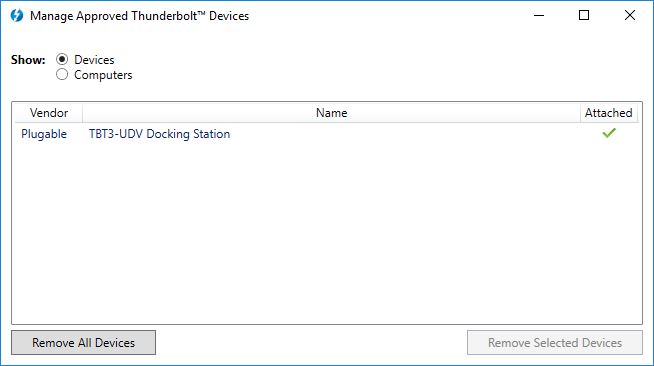
Thank you,
Bob
Plugable Technologies
It was not showing up earlier. After a reboot, the device showed up in the list and now I am good.
However the video is lagging quite a bit. Is it because of the difference in resolutions on the two screens?
The monitor I have is 1080 p max while the laptop is 4k
Thanks for getting back with the update, and I am glad to hear we are making progress.
You mention that, “However the video is lagging quite a bit.” Can you provide more detail about what specifically is happening, and what metric you are using to measure the behavior?
I ask because any display connected to the dock is in essence directly connected to the laptop’s internal graphics adapter (as it would be if connected to a video output built-in to the laptop), so the behavior you describe is unexpected. While I cannot be sure until I have more detail, speaking in general I would not expect the difference in display resolutions to be a contributing factor.
Thank you,
Bob
It was just observing the video playing on the two screens. the attached monitor showed up asif it was buffering. Doesnt seems to now. Its not consistent . Its okay to close this issue now.
Thanks for getting back with the update, and I am glad to hear that everything is now working as expected.
If you need any help in the future, please reach out to us directly via support@plugable.com with the output of our diagnostic utility PlugDebug (http://plugable.com/support/plugdebug) and your Amazon Order ID number and we will be happy to continue to help.
Thank you,
Bob
This topic was automatically closed 20 days after the last reply. New replies are no longer allowed.