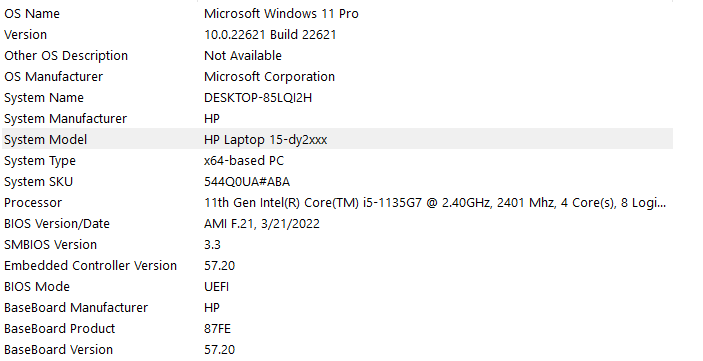I have an HP-DY Laptop running Windows 11 Pro connected to your UD-ULTC4K.
Laptop has an Intel Iris Xe Graphics card that says Maximum Supported Monitors 4.
I can get 2 of the three monitors to work and the laptop will not detect the 3rd monitor.
I have reinstalled the drivers per your instructions online and still cannot detect the third.
Update:
If I plug one of the working monitors into the bottom port of the device it will not recognize it. So it’s almost like the bottom port of the device is defective? This was purchased new just a couple weeks ago.
Hi,
Thanks for reaching out to Plugable support! I’d be happy to help with that.
One thing that it’s important to understand when it comes to our three display docking stations is that they use a combination of technologies in order to extend the displays. The first display connection utilizes technology called DisplayPort Alt Mode which acts as a USB-C display connection connected to your computers internal graphics card.
The other two display connections utilize the DisplayLink chip within the docking station along with the USB 3.0 connection and the DisplayLink drivers installed on your computer. These display connections indirectly interface with your computers, graphics cards. You can think of these display connections as a type of virtual graphics interface that does have some limitations, but for general office use, they work just fine.
With this information in mind, it would be most helpful if you could let us know if you’re experiencing issues with Display connection, 1 or display connections 2 and 3 on this docking station.
If you are experiencing issues with display connection, 1 on the docking station, it is important to ensure that you’re using the USB-C cable that came with the original docking station to connect it with your computer.
Thank you for giving us a chance to help.
Richard A
Plugable Technologies
https://plugable.com/support
I am having issues with the Display Port #1 located on the bottom of the Plugable and I am using the cord that was provided in the box.
Hi,
Thanks for the update.
The next thing that we’ll want to verify is that this computer has a USB seaport that supports DisplayPort Alt Mode for extending displays, and that you are connecting the docking station to such a port.
If you are unsure if this computer can provide the proper support, I would be happy to help look up that information if you could give us more information on the exact model HP computer this is.
Thank you.
Richard A
Plugable Technologies
https://plugable.com/support
Hi,
Thanks for the update and info about this computer.
Looking at the specifications for this HP laptop It looks like the USB-C port can only support data transfer and not DP Alt Mode display extension or laptop charging.
Aside from the Display 1 connection and the ability to charge the laptop, the docking station should still function with this laptop at least for two displays and supporting the other ports.
I hope this information helps to clarify the why the third display is not functioning, as this computer does not meet the minimum requirements.
Thank you for giving us a chance to help and please let us know if you have any additional questions.
Richard A
Plugable Technologies
https://plugable.com/support
This topic was automatically closed 20 days after the last reply. New replies are no longer allowed.