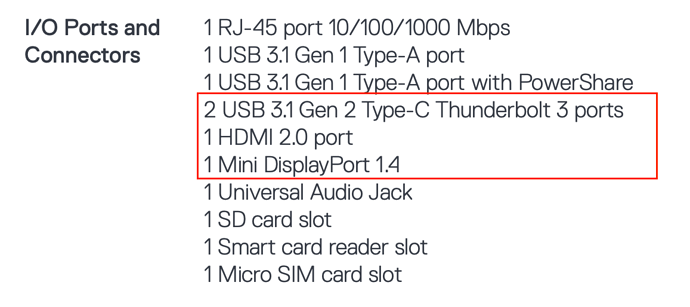Hello, I need help to identify what products I need to get my setup working.
I need to connect 5 monitors (3x 4K 55" monitors and 2x 14" touchscreen monitors) to my laptop and be able to extend my display. I am using a Dell Precision 7550 with an Intel Xeon CPU and NVIDIA Quadro RTX 4000 GPU. My laptop has 2x Thunderbolt 3 ports, 1x HDMI port, and 2x USB 3.2 Gen 1 Type-A ports. Currently I am only able to have 4 external monitors working when the laptop screen is closed.
Would any plugable products help me get 5 or more monitors connected?
Hi there,
Thank you for contacting Plugable, and welcome to the community!
We should be able to find a solution that works for you. However, could you please walk me through how you currently have everything set up to get up to four displays working?
Additionally, could you provide me with the make and model of the touchscreen displays?
Lastly, according to its specifications, the Dell Precision 7550 also seems to come equipped with a Mini DisplayPort connection. Are you currently using this connection?
Please let me know if you have any questions.
Thank you,
Adi
Plugable Technologies
Hi adi,
I’m currently using this usb-c docking station that I plug into one of the Thunderbolt ports on my laptop. To the docking station I connected 2 4K monitors using HDMI, and one touchscreen monitor with VGA. I connected 1 more 4K monitor directly to the laptop’s HDMI port. Then I connected the final touchscreen monitor to the laptop’s other Thunderbolt port. I did verify that all connections worked individually and that I was able to display to the monitors.
To get 4 external displays working I reduced the screen resolutions to 1920x1080 and closed the laptop screen.
The touchscreen I am using is the 14" version of this 15.6" CUIUIC Touch Screen Monitor
I was not using the mini DisplayPort connection because I had no cable/adapter for it.
Thank you!!!
Hi there,
Thank you for the reply! Given how you currently have everything connected, the most cost-effective route would be to utilize that Mini DisplayPort connection for the second touchscreen monitor. The USB-C adapter utilizes MST over Thunderbolt, which will also have reduced performance if you try to run three displays. Their documentation states that if dual 4K displays are used + the VGA port, they will operate at 30Hz.
Proposed setup:
-
USB-C docking station
– HDMI 4K Display 4K 30Hz
– HDMI 4K Display 4K 30Hz
– VGA Touch Screen Display 1080p -
Dell Precision 7550
– HDMI Port: 4K Display
– Mini DisplayPort to HDMI Adapter to Touch Screen Display
Please let me know if you have any questions.
Thank you,
Adi
Plugable Technologies
This topic was automatically closed 20 days after the last reply. New replies are no longer allowed.