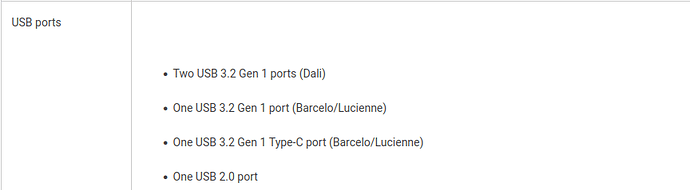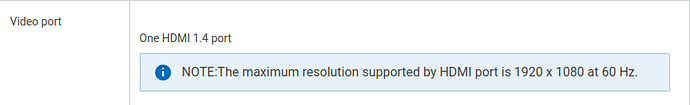Hi,
Thank you for contacting us, I am happy to help answer your questions!
Synaptics DisplayLink provides DisplayLink graphics drivers for Ubuntu Linux ( https://www.synaptics.com/products/displaylink-graphics/downloads/ubuntu ), Fedora, RedHat and similar RPM based distributions are not supported at this time.
At Plugable we support Linux with many of our products, however we do not currently recommend or support our DisplayLink based docking stations with Linux hosts. Mostly this is due to reliability and performance issues, these are being addressed by DisplayLink, and we hope to be able to recommend our docking stations for use with Linux computers in the future.
Regarding this specific system, the Dell Inspiron 15 3525 appears to have a couple of different configurations ( from Dell’s support site: https://www.dell.com/support/manuals/en-us/inspiron-15-3525-laptop/inspiron15_3525_ss/external-ports?guid=guid-4c4cc1ba-66a4-45f0-8dfc-6013a624ddc0&lang=en-us ):
This system also include a single HDMI 1.4 ( capable of supporting a single display up to 1920x1080 or 1080P resolution ):
For enabling a single external display with this system and Fedora Linux I recommend connecting the display directly to the computer’s HDMI output. Unfortunately this system will not be capable of supporting two external display without switching to Ubuntu (or a compatible derivative) and utilizing a DisplayLink based graphics adapter or docking station.
For example with Ubuntu installed instead of Fedora, our USBC-6950U ( https://plugable.com/products/usbc-6950u ) can be connected to a USB Standard-A or Type-C port to provide two additional display connections via DisplayLink. Based on my testing with Ubuntu 22.04 LTS through 24.04 LTS using the DisplayLink apt repository and driver this can support up to two external 1080P displays with decent performance for most office, web browsing, or productivity applications, however 4K display performance is still not on par with Windows hosts. While we do not support this configuration I would expect it to work as I have personally used similar configurations.
If both USB ports and additional displays are needed, a full docking station may be used with Ubuntu, for example our UD-6950H USB 3.0 Dual Display Horizontal Docking Station ( https://plugable.com/products/ud-6950h ) uses the same DisplayLink DL-6950 chipset as the USBC-6950U above, but also provides six USB 3 ports.
If you would like to try out the above configuration we provide a 30-day return period on all of our products sold through our Amazon store.
For additional USB ports, a simple USB 3 hub can be used, for example our USB3-HUB7C 7-port USB 3 hub ( https://plugable.com/products/usbc-hub7c ) can be connected to the computer to provide seven USB 5Gbps Standard-A ports for connecting a wide variety of devices. This requires no additional software or drivers and is compatible with both Fedora and Ubuntu.
Please let me know if you have any additional questions, or if there is anything else I can do to help, and I am sorry that we cannot currently recommend or support our USB 3 graphics adapters and docking stations based on DisplayLink USB Graphics Technology for use with Linux at this time.
Pat
Plugable Technology
support@plugable.com