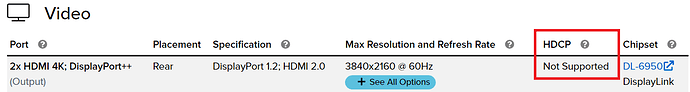I’ve tested this against the UD-6950H and another Plugable USB Dock model I have at my home office.
I’m using the newest Displaylink drivers from their website.
DisplayLink Manager Graphics Connectivity
Ventura 13, Monterey 12, Big Sur 11
Release: 1.8 | Oct 24, 2022
I noticed this issue a week or so trying to stream a video from the CraveTV site. No video appeared, just a black screen. Audio could be heard. This wasn’t an issue before then.
Same thing happened last night with a Udemy course. I tried multiple browsers on MacOS 12.6 with limited or no success. I noticed in Reddit a thread on this and disconnected the USB dock. Then things worked fine.
I had the previous Displaylink driver and things had been fine until the last week. I updated the Displaylink driver with no change in result.
For browsers, there is the plugin that is required for Udemy videos to play, but this would be across the board for DRM.
Widevine Content Decryption Module provided by Google Inc. v4.10.2449.0
I suspect this is related to Displaylink drivers because plugging in a VAVA USB Dock doesn’t encounter this issue. Whether it’s Displaylink or the Widevine plug in relating to the Displaylink driver is another question.
Thanks for any information/ solutions on this.
Rob