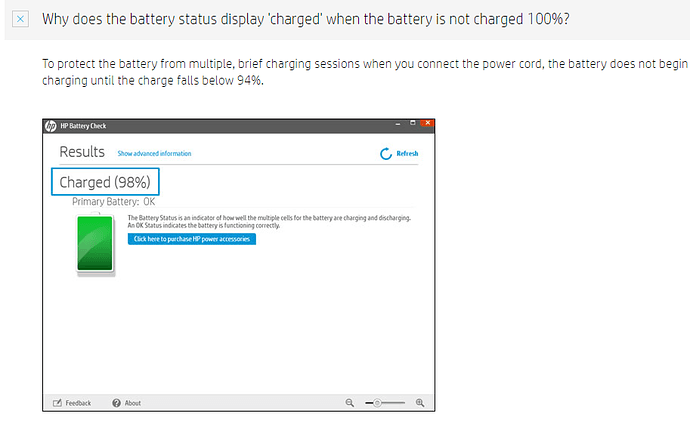Hi. First timer here. I was in a pinch and needed a docking station quickly. So I’m borrowing my son’s Plugable UD-ULTCDL to use with my HP Elitebook 840 G5. All the peripherals connected just fine, and everything appears to be working great, right from the get-go. And I think it may even be charging my laptop over USB-C. So my question is I suppose two-fold. First, am I compatible using these two things together? And secondly, the power notification in system tray (Windows 10) says 96% and “not charging”. The percentage isn’t going down at all, but should I be worried it’s not 100% and “not charging” even though it’s been plugged in for a couple days now?
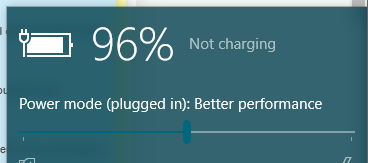
Hi Seth,
Welcome to the Plugable forums and thanks for posting!
Regarding your first question – we don’t have the HP EliteBook 840 G5 in our labs to test nor have we received any customer reports to verify compatibility, but based on your description, it sounds like the system is compatible.
Next, it’s difficult to say without knowing much more about the system whether or not the charging limitation is normal behavior or due to a potential battery setting. HP has a FAQ item for Notebook PCs (and the HP EliteBook 840 G5 falls under a Notebook PC) that describe this behavior:
In summary, I’m inclined to believe that this is normal behavior and I would not be worried about the battery not being at 100%.
Please let me know if you have any further questions and I’d be glad to help.
Thanks!
Mitchell
I followed your link which was most informative (thank you). I also went ahead and downloaded the HP PC Hardware Diagnostics for Windows (v1.5.9.0) and ran the battery component test, which it passed. So I believe it’s safe to say that my battery is doing fine and the <100% and “is not charging” message is expected behavior (see Mitchell’s previous content). Hopefully Plugable has the opportunity to test the 840 G5 in its labs soon, I would be interested in seeing your results and official declaration of compatibility. In the meantime, I will continue to guinea pig it here since I see no signs of an issue.
Thanks for the update here and I’m glad to hear that the battery health check looked positive.
We certainly do appreciate your report regarding this particular HP system. Please do not hesitate to open another post or contact us at support@plugable.com if you have any further questions or concerns. We’re glad to help.
Best wishes,
Mitchell
One more quick follow-up. I let my EliteBook’s batter drain to 70% and plugged it back in. The dock charged it all the way back up to 96% again just fine, seemingly no issues. I take it as a good sign.
This topic was automatically closed 20 days after the last reply. New replies are no longer allowed.