Hello, I have built a simple dual microphone circuit with external power using Electret Microphone capsules. I have a TRS plug with a common ground and a left and right signal. I have plugged this into the Plugable USB Adapter. In Windows Microphone Properties, it shows the format as a 1 channel 16bit, 4410 Hz (CD Quality). In Audacity, the recording software I am hoping to use, only one microphone is showing. I have tested the circuit by swapping the inputs and outputs and both mic circuits work. Is is possible to configure the USB Adapter to see both signals?
Hello Dominic,
Thanks for reaching out to us! This may be possible, but I do want to clarify that this isn’t a setup that we’ve tested, and cant guarantee it will work. It seems, that this may be dependent on your audio hardware, and software. Certain Audio cards and hardware might allow for this as outlined in this article: https://www.howtogeek.com/61037/how-to-record-from-multiple-audio-devices-simultaneously/.
Typically, it seems Windows will only let you set 1 device as the Default Communication Device for audio in, and 1 device as the Default Audio for out. You may want to try this app: https://www.vb-audio.com/Voicemeeter/ which may allow for multiple microphone inputs. What else can you tell us about your setup that may help with troubleshooting?
Thank you,
Kevin
Plugable Support
Hello Kevin,
Many thanks for you response, I will take a look at the articles you have provided links to and see if I can something working over the weekend.
I do have another question, my understanding of the Pluggable USB Audio Adapter Specification is that it is able to support two signals using a TRS plug? Can you please confirm this is the case so that I know the problem must exist on the laptop audio hardware/software config and not the USB Audio Adapter?
Kind Regards
Dom
Hello Dom,
Thanks for the reply! The USB Audio Adapter supports one 3.5mm TRS plug for Audio/mic in, and one for Audio out. You can set the adapter to “Listen To”, itself in Windows and utilize both ports at the same time, but there may be lag between input and output. Is this what you are referring to? You’ll need to follow these brief steps to get this set up:
- Open the Control Panel , then Hardware and Sound , and Manage Audio Devices

- Click over to the Recording tab.
- With the USB Audio Device selected, click on the button for Properties
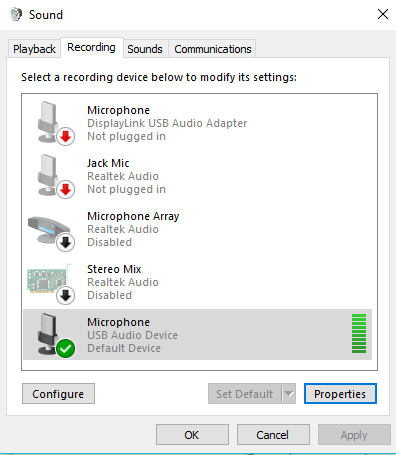
- In the Listen tab, click the box for “Listen to this device”
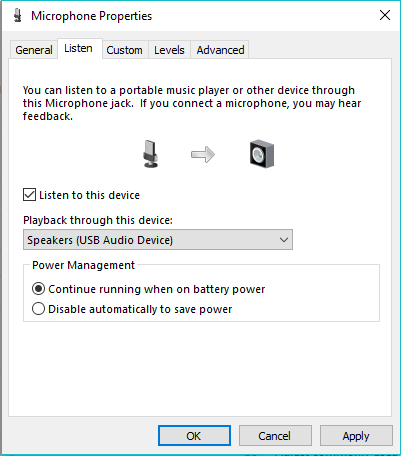
- Set the “Playback through this device”, to the USB Audio Device
- Click apply.
You should now be able to have the source audio brought in through the microphone port of the adapter, and listen to it as it comes in via the audio port. I hope this helps! Please let me know if this is not what you were referring to, or if you have other questions/concerns.
Thank you,
Kevin
support@plugable.com
This topic was automatically closed 20 days after the last reply. New replies are no longer allowed.