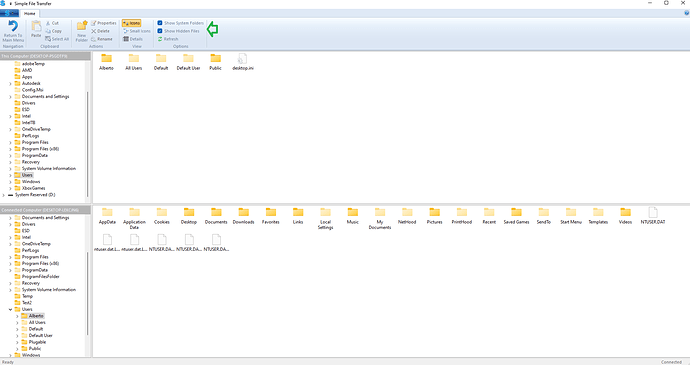I am a new user of this software. I chose drag and drop files as I only want specific files on my laptop. But when I start the program, it automatically starts to sync and transfer every file I have on my pc to my laptop and the memory on the laptop is much smaller. I guess I need an explanation of how to drag and drop files. I have done this easily with an older transfer cable but this has me stymied. Please advse.
Hello,
Welcome to our forums! I’d be glad to share some tips for using our USB Transfer Cables and the Easy Computer Sync software.
When starting the software you should see a menu screen like this:
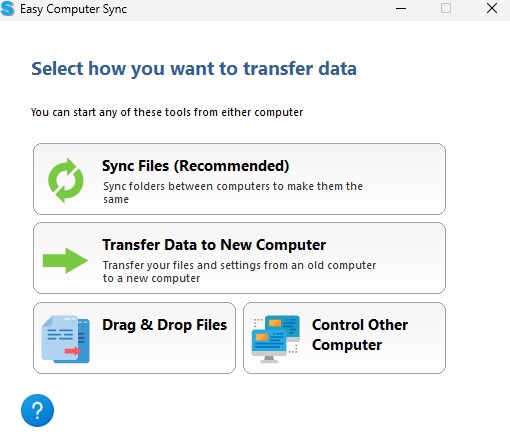
At this point you should select Drag & Drop files. I would recommend selecting the option to “Show System Folders and Show Protected Folders”, that way you will all your subfolders and user folders.
If you are finding that the program is automatically selecting the option to “Sync Files”, please try unplugging your keyboard and mouse then try again. Perhaps that option was automatically selected by accident.
Please let me know how it goes.
Thanks,
Alberto
Plugable Support
This topic was automatically closed 20 days after the last reply. New replies are no longer allowed.