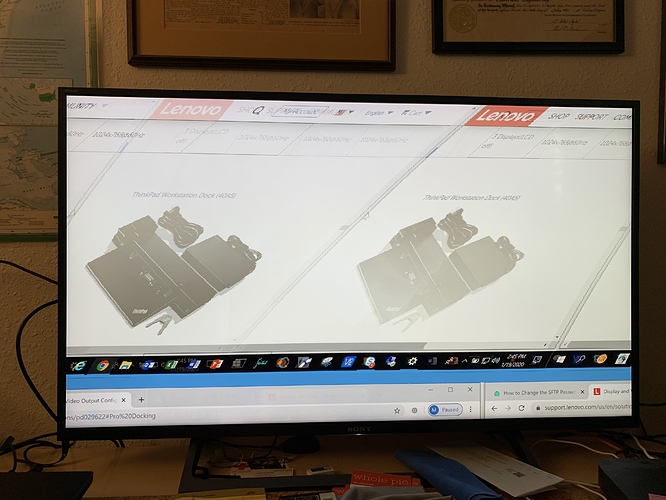I am using a Sony KD43X720E as a 4k 60Hz monitor. I have a Lenovo T480s laptop with Intel UHD 620 graphics connected to a Lenovo 40AH docking station. That station will not allow graphics on it’s USB-C output, but has 2 DisplayPort connections that can do 4k @ 60 Hz. When I use your just-purchased DP-HDMI adaptor ( rev B ), the screen flickers and clearly is not syncing. I can use the laptop’s USB-C directly, using a USB-C to HDMI cable, and successfully get 4k 60Hz. However, I need to use the dock’s DP output, since the dock uses all of the USB-C connections. I can also use the laptop’s HDMI connection, but that only supports 30Hz which is why I bought your adaptor. The Amazon Basics 6’ HDMI cable I have is certified for 4k 60Hz according to Amazon.
Hi,
Thanks for reaching out to us, I am sorry this is not working as expected and I am happy to help!
Thank you for providing the details on the system, docking station, and display. Based on the hardware specifications there are a few potential causes of this behavior.
This television supports HDR at 4K 60Hz which requires a HDMI 2.0b connection to the computer, both the docking station and our DisplayPort to HDMI graphics adapter only support HDMI 2.0 without the additional b specification. Many early HDR displays will not accept HDMI 2.0 signals correctly and will either need to be set to HDMI 1.4 ( limited to 4K at 30Hz refresh rate ) or have HDR disabled on the display if the option is available.
Checking the Display’s user manual I also find this section:
HDMI IN 1, IN 2, IN 3 (ARC)
(Support 4K resolution, HDCP 2.2compatible)
HDMI Video: 4096 × 2160p (24, 60 Hz), 3840 × 2160p (24, 30, 60 Hz), 1080p (30, 60 Hz), 1080/24p, 1080i (60 Hz), 720p (30, 60 Hz), 720/24p, 480p, 480i
* HDMI IN 2 and IN 3 support High-Quality HDMI formats such as 4K 60p 4:2:0 10bit, 4:4:4, 4:2:2.
Which may indicate the HDMI 2 and 3 ports have different capabilities from the HDMI 1 port. Our first step is to test with the HDMI 1, and HDMI 2 ( or 3 ) ports separately to see if the connection works as expected on a different port. If the ports all behave the same we can dive into the display’s menu to see if there is an option to disable HDR without reducing the refresh rate to 30Hz.
The second most likely cause is an incompatibility between the docking station and the graphics adapter. Based on the ThinkPad Pro Docking Station (40AH)'s specifications ( https://support.lenovo.com/us/en/solutions/pd029622#Pro%20Docking ) this docking station supports one display at 4K60Hz, or two Displays at 4K30Hz. This behavior points to the docking station relying on a technology called DisplayPort MST ( Multi-Stream Transport ). Some DisplayPort MST hubs can cause problems with DisplayPort to HDMI graphics adapters and this could be causing the odd behavior we are seeing. Would it be possible to test the DisplayPort to HDMI adapter with a 1080P native resolution monitor or television to help rule out a display side issue? Additionally we can try moving the DisplayPort to HDMI adapter to the second DisplayPort output to see if this has the same behavior.
Please let me know if the different HDMI inputs on the television have different behavior, or if the second DisplayPort output shows the same behavior. If possible to test, does another display ( 1080P or similar ) show similar behavior to the 4K television?
Thank you,
Pat
Plugable Technology
support@plugable.com
Thanks for your quick and insightful response.
Responses to a few of your points:
-
I was aware of the HDMI 2,3 being the high bandwidth ports. I have tried both. I set both to “enhanced”, which allows 4:4:4 in 4k @ 60Hz. ( BTW, I am using one of the inputs for my 2018 Mac Mini, and it can do 4k @ 60Hz using a USB-C to HDMI cable. )
-
I have the same TV/monitor at work. My work PC is some Dell desktop ( sorry, I forgot to write down the model number ) that has DP as well as HDMI. It also has a lame HDMI port just like my laptop below, and will only do 30Hz over HDMI ( it actually syncs at 60Hz with HDMI, but I get weird rainbowing artifacts, very noticeable in black text. ) . However, I successfully used your adapter to achieve 4k @ 60Hz using the Dell DP output, with no rainbowing. So, I think I will just leave the adapter at work.
-
I did of course already try both DP outputs on the docking station, and got identical results.
Therefore, based on (2), I conclude that you are likely right with your last point about the docking station having the DP MST hub issue. Is there any solution to that? Unfortunately, I must use this hardware at moment, as it is a company issued laptop that must be used for remote work via VPN.
Best Regards,
Mark
( BTW, I am an analog chip designer. But, my engineering skills are quite limited in regards to video interfaces. )
Hi Mark,
Thanks for the additional testing and detailed reply!
This does indeed appear to be an issue with the docking station, and most likely the MST hub being used. Lenovo sells a DisplayPort to HDMI 2.0b adapter ( https://www.lenovo.com/us/en/accessories-and-monitors/cables-and-adapters/adapters/CABLE-BO-DP-to-HDMI-2-0b/p/4X90R61023 ). They don’t specifically call out support for this docking station but this adapter may be a good next step.
I don’t want you to be stuck with a graphics adapter that doesn’t work with your setup, and I can help to provide an expedited return if you would like, please email our support team ( support@plugable.com ) with the subject line “Ticket #291765 - Attention Pat” and include your Amazon Order ID ( available from Amazon.com/orders ) in the email body.
Thank you,
Pat
Plugable Technology
support@plugable.com
No need for a return, since it does work with my PC at work, which is still very useful. Perhaps I will pursue the Lenovo adaptor.
Thanks,
Mark
Hi Mark,
You’re welcome, please let me know if you have any additional questions, I am happy to help!
I will lave this thread open for a couple of days then mark it as closed.
Thank you,
Pat
Plugable Technology
support@plugable.com