Up until a couple of months ago everything worked well (for at least a year).
After a Dell update, last month (coincidence?), I have this issue:
With the TB NOT plugged in, laptop monitor works great.
Plug in the TB (or power up with it plugged in), frequently (90%?) the system will refresh the monitor at 1 or 2 Hz, and will almost never (5 minutes+) establish the other two monitors.
Tried with Airplane Mode ON; no difference.
While the cycling is occurring CPU utilization generates a low–>100% sawtooth as though the driver software is crashing.
“Fix” 1: run Thunderbolt software and/or Dell Update Check. (coincidence?, does not always work)
“Fix” 2: try again (remove and insert) until it works.
BIOS and all drivers are up to date.
System says my Thunderbolt driver is newer than the “latest” I found online.
Thanks in advance,
Leonard
Hi Leonard.
Thank you for posting! I am sorry things have stopped working as expected while using your Thunderbolt 3 Dual HDMI display adapter and I would be happy to help.
Thank you as well for the detail you provided and the troubleshooting you have already performed that is much appreciated.
When you say, “Plug in the TB (or power up with it plugged in), frequently (90%?) the system will refresh the monitor at 1 or 2 Hz, and will almost never (5 minutes+) establish the other two monitors.” my impression is that the monitor refreshing at 1 or 2 Hz is the laptop’s built-in internal display and the ‘other two monitors’ are the displays connected to the Plugable adapter.
Is my understanding correct? If not please feel free to correct me. Apologies if the question appears in any way redundant, however I just want to ensure I understand the details correctly and not make any incorrect assumptions.
Assuming the moment that my understanding is correct, the behavior you describe is certainly not typical nor is it expected. As a result our next step is to get some additional information:
Please send the following information to us directly via support@plugable.com with 'For ticket # 285151" in the subject line. This will allow us to match things up and help determine the next steps. ** Please do not post this information in our public forum **
-
The Amazon Order ID number for the Plugable adapter purchase
-
The output of our diagnostic utility PlugDebug → http://plugable.com/support/plugdebug (it is okay to have the Plugable adapter disconnected from the system if its presence makes running the utility difficult).
-
A screen shot (http://www.take-a-screenshot.org/) of the Thunderbolt 3 ‘Details’ information from your system by following the steps under the “How do I check which version of Thunderbolt 3 software and NVM firmware I am running in Windows?” from this link → http://plugable.com/thunderbolt-3/support I have attached an example screenshot of this information below:
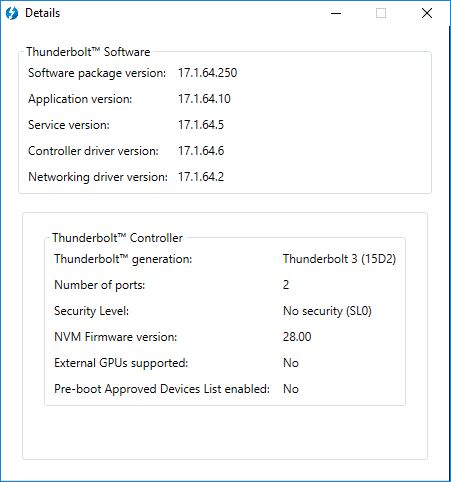
Thank you for giving us the chance to help!
Bob
Plugable Technologies
This topic was automatically closed 20 days after the last reply. New replies are no longer allowed.