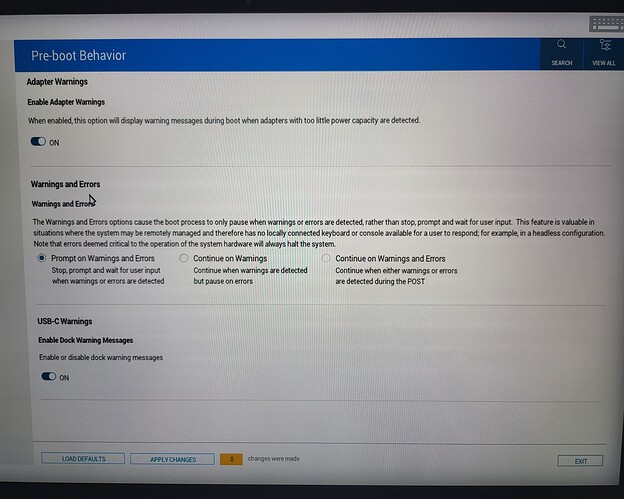On bootstrap, Dell Support Assist | On board diagnostics interrupts and reports that “An incompatible device was attached to your dock port”. Selecting “Continue” allows the system to successfully boot into Windows where the dock works flawlessly. Only the Dell BIOS seems to have the issue.
Troubleshooting:
Removed all peripherals from Dock so it was only supplying power over the included cable
Toggled through settings in BIOS under Pre-Boot Behavior (see attached photo)
I have not run a PlugDebug since the dock works flawlessly in Windows.
Laptop:
Dell 16 Plus 2 in 1 DB06250
BIOS version 1.3.2
Hi Steve,
Thank you for posting! We are sorry things are not working fully as expected while using your TBT4-UDX1 docking station, and we would be happy to help.
Thank you as well for the detail you have provided and for the troubleshooting that you have already performed, it is all much appreciated.
Based on your description of the behavior, our next step is to get some additional information.
Can you please send an email to our direct support email address → support@plugable.com with ‘For ticket #- 471593’ in the subject line that contains the following information?:
-
The Amazon Order ID number for your TBT4-UDX1 purchase
-
While the TBT4-UDX1 is connected to your Dell laptop, the output of our diagnostic utility PlugDebug → https://plugable.com/pages/plugdebug
*** Note - we recognize that the issue is confined to when your laptop is booting, and that the dock is working properly while within Windows. However, we would still like to review a PlugDebug file ***
That information will help us to determine the next steps.
*** Also note - please do not post the information we requested above here in our public forum (it contains personally identifiable information) ***
Apologies for the frustration, and thank you for giving us the chance to help!
Bob
Plugable Technologies
A quick update for the benefit of anyone else following this thread…
In brief, in this specific case we were unfortunately unable to provide a solution. However, our customer determined an acceptable workaround.
To expand further, to the best of our knowledge Dell does not publicly define what constitutes an ‘incompatible’ device connected to the ‘dock port’ (in this case a Thunderbolt 4 port). The warning is somewhat confusing, given that once the system boots the dock works properly and as expected.
Regardless of the cause of the message, in theory the BIOS settings our customer changed ‘should’ change the result, but that is not in fact the case.
We have found at least one other example of this behavior occurring even when all Dell products are in use → https://www.dell.com/community/en/conversations/latitude/latitude-3420-sa-boot-error-u4021qw-monitor/647f965ff4ccf8a8de925164 where Dell themselves were unable to provide a solution (the BIOS setting changes didn’t help there either).
In this case, as a workaround our customer is powering on their laptop first and then powering on the TBT4-UDX1. This change in the order of operation prevents the aforementioned warning from appearing.
Thank you,
Bob