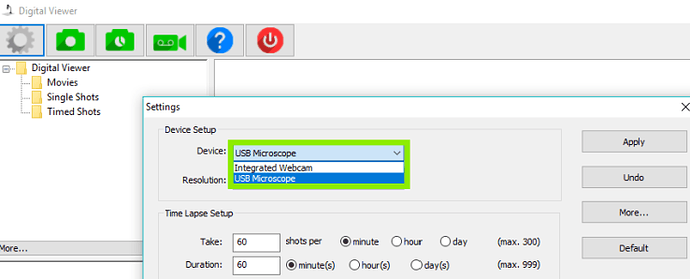I have a 250x and downloaded the software from you to my 2023 Lenova surface pro. I don’t know how to get the microscope to turn on. Any help is appreciated. jm
Hello Jim,
Thanks for reaching out to us about this. I’m sorry for the trouble, and I’d be glad to help you! The microscope needs to be used with camera software like our Digital Viewer: https://plugable.com/pages/microscope-drivers. You’ll need to:
- Download and install the software
- I’d suggest to restart for good measure
- Plug the microscope in
- Start the software, and set the microscope as the default device in the settings men.
This menu is accessed by clicking the grey colored gear icon in the top left corner of the Digital Viewer software window.
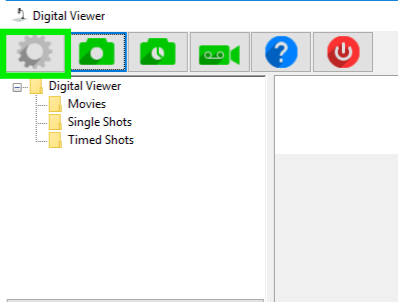
Once in the settings, you should see a drop down list for “Device Setup” click in that box and you should see the “USB Microscope” option show up. Click on that, and then click “Apply”
I hope this helps. Feel free to reach out to us directly at: support@plugable.com for direct help!
Thank you,
Kevin
Plugable Support
This topic was automatically closed 20 days after the last reply. New replies are no longer allowed.